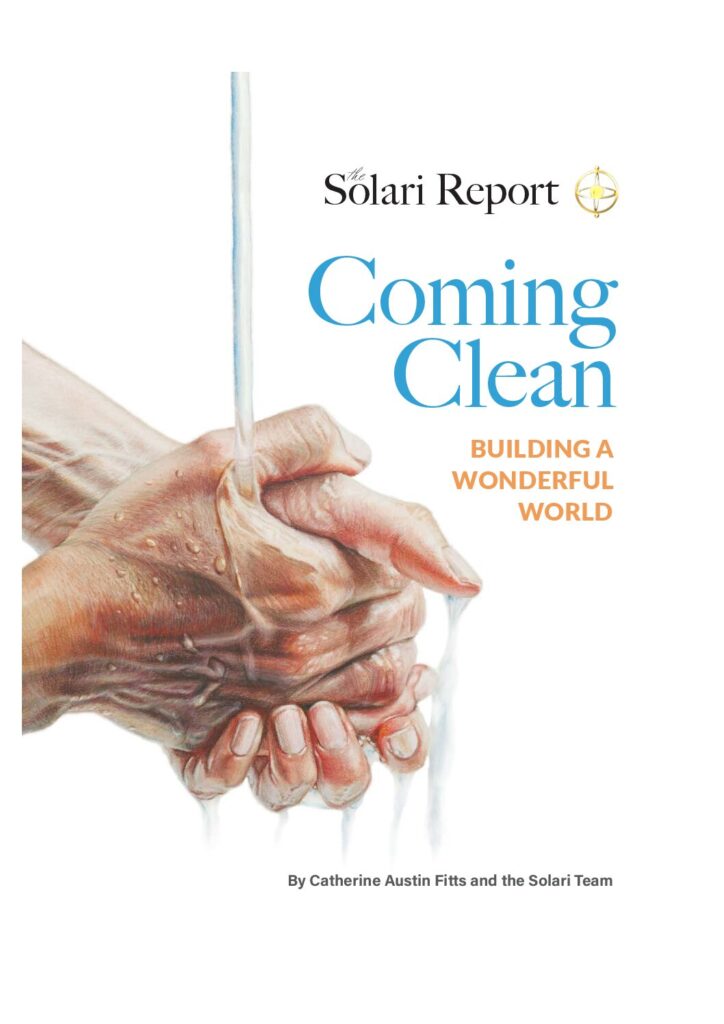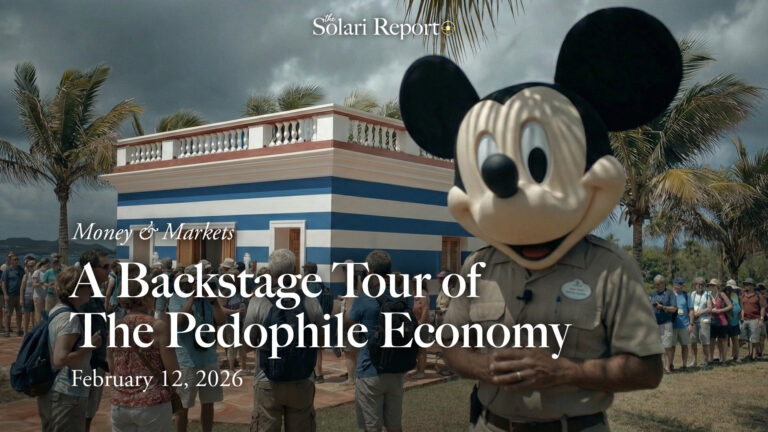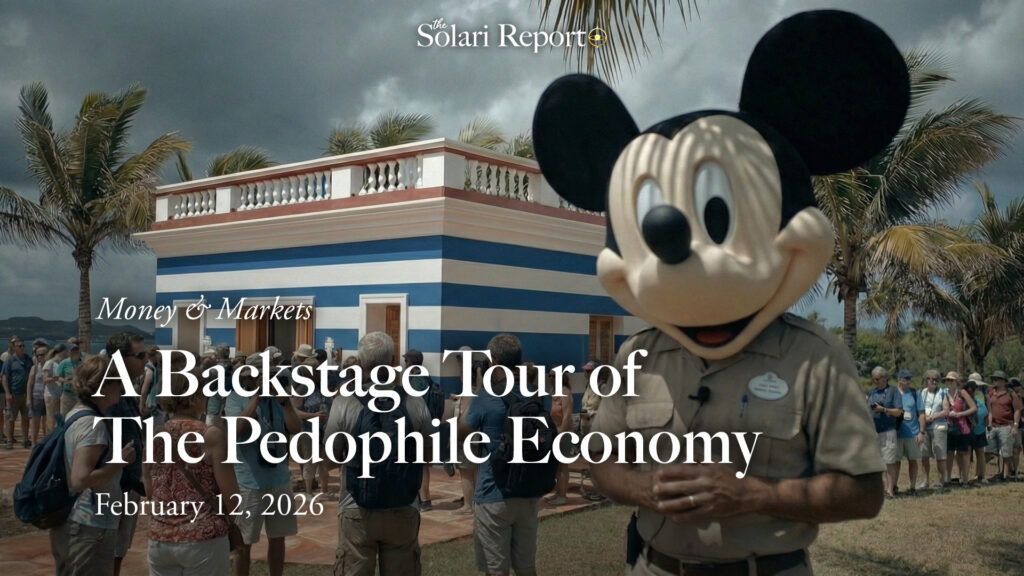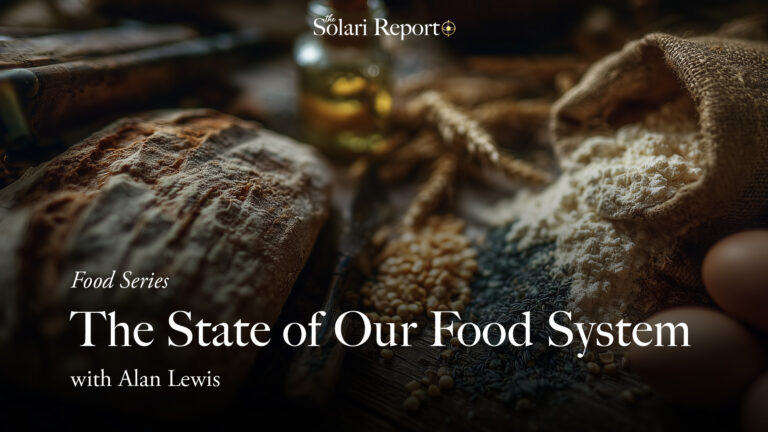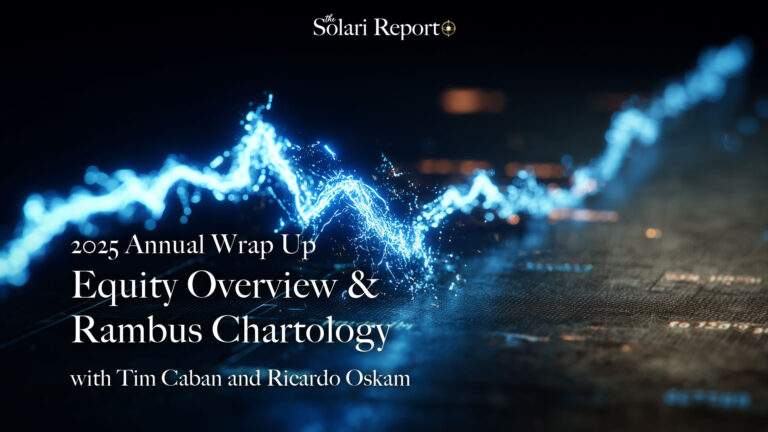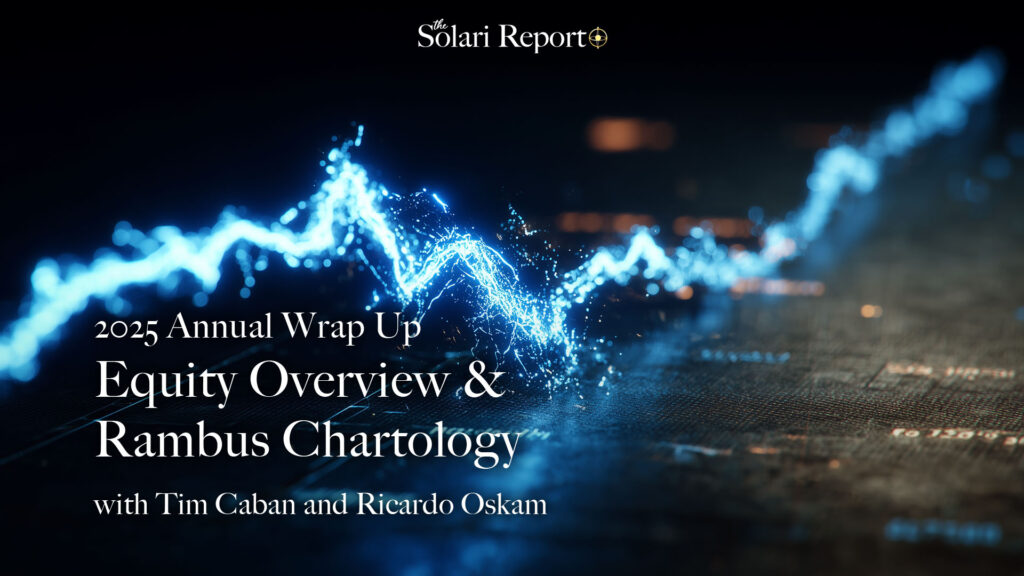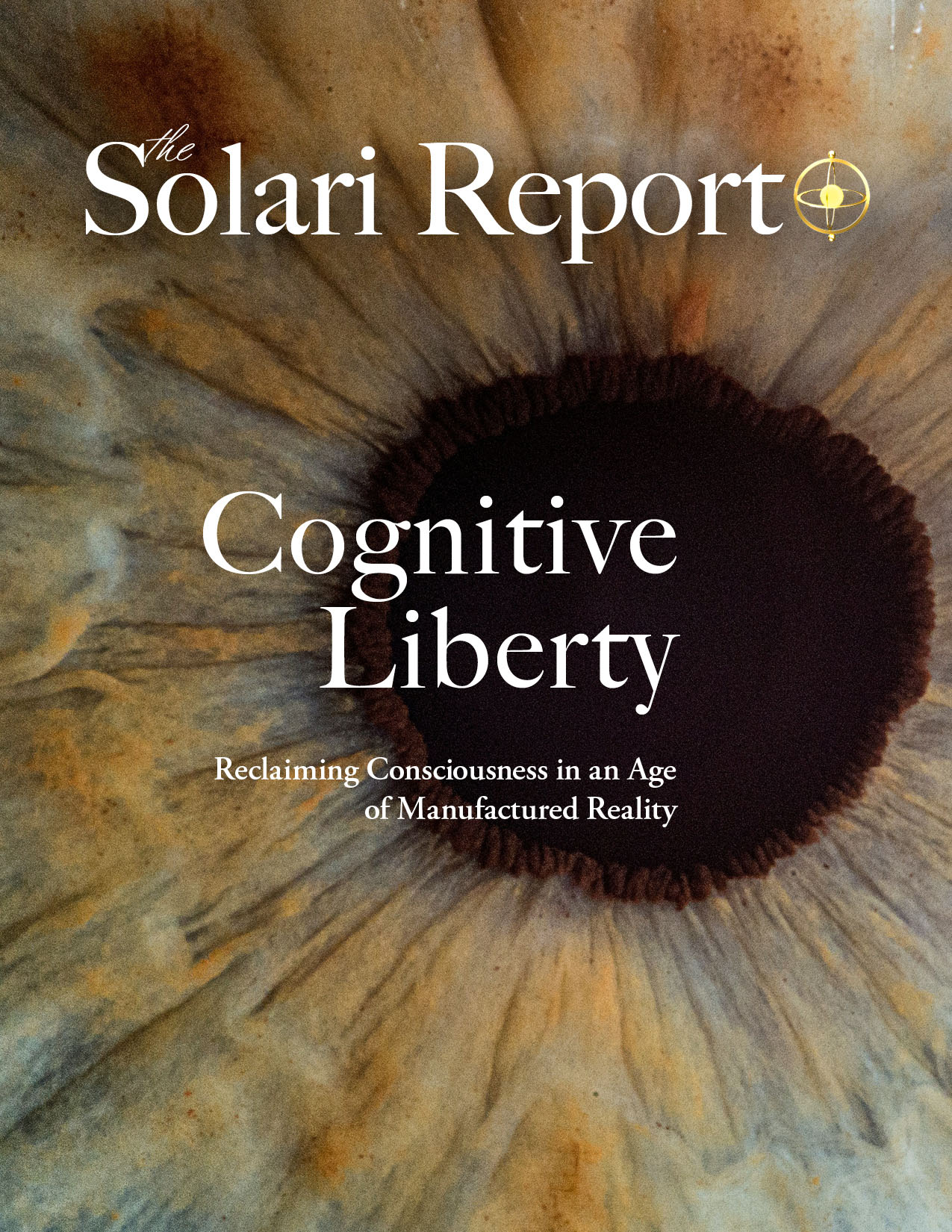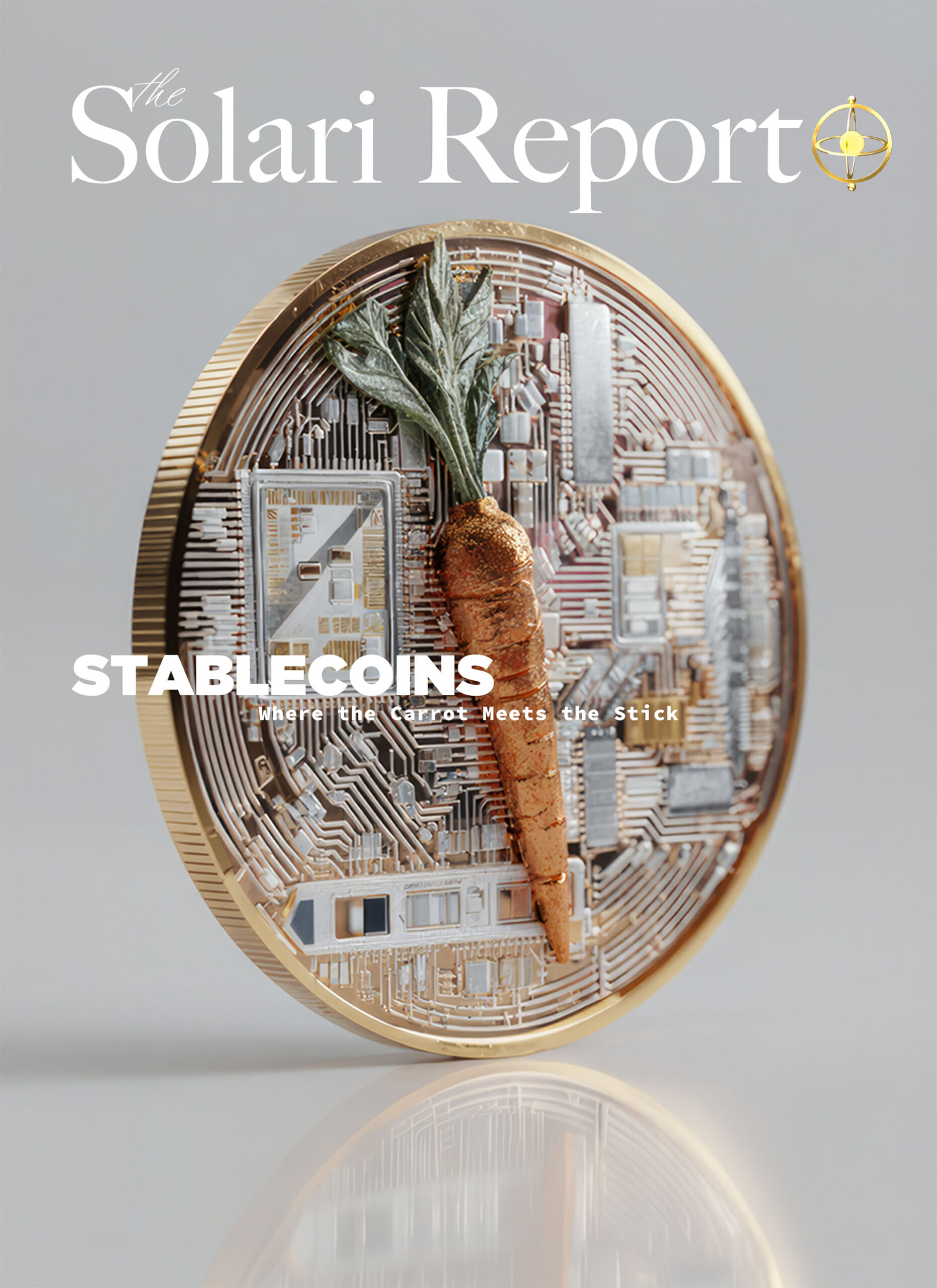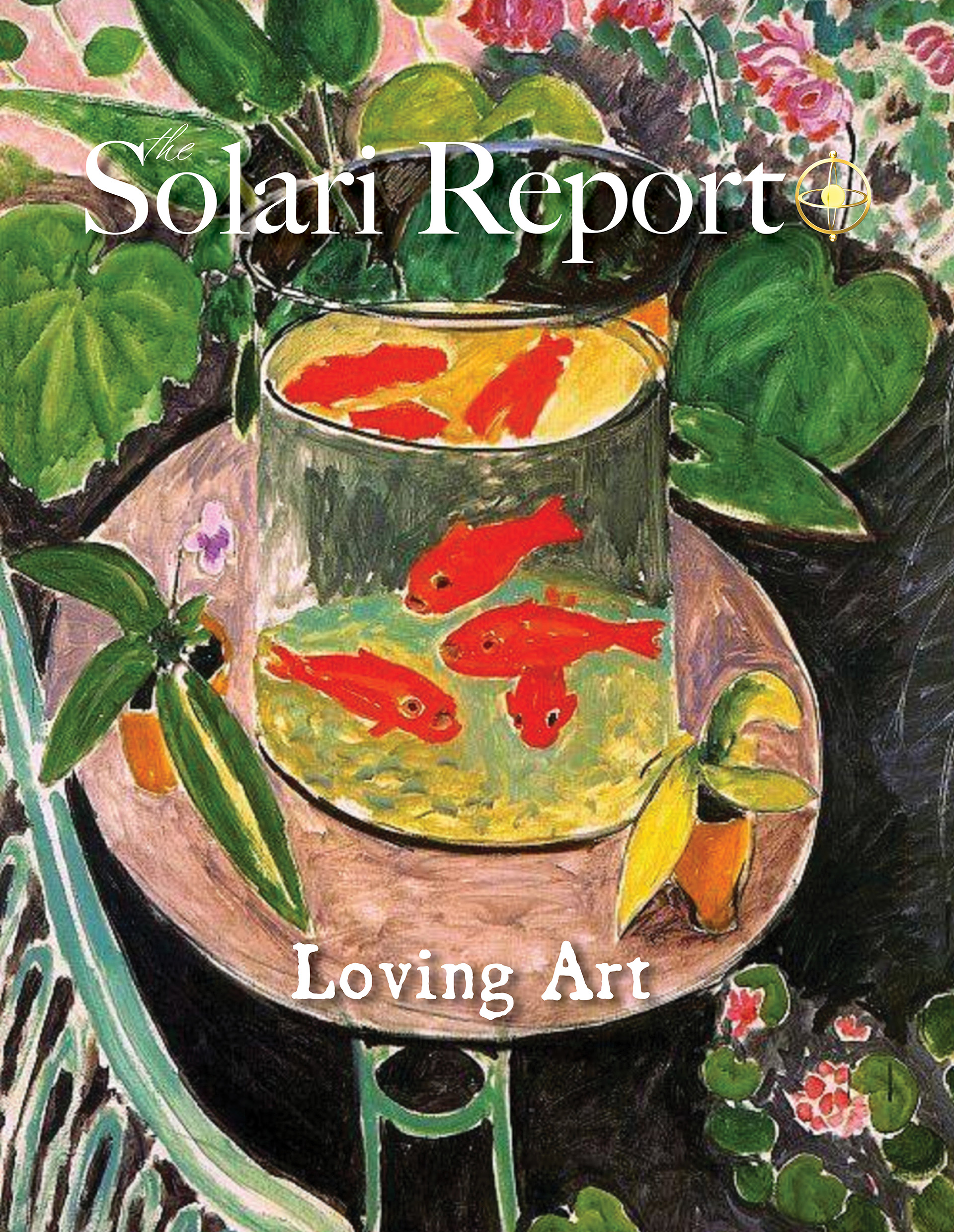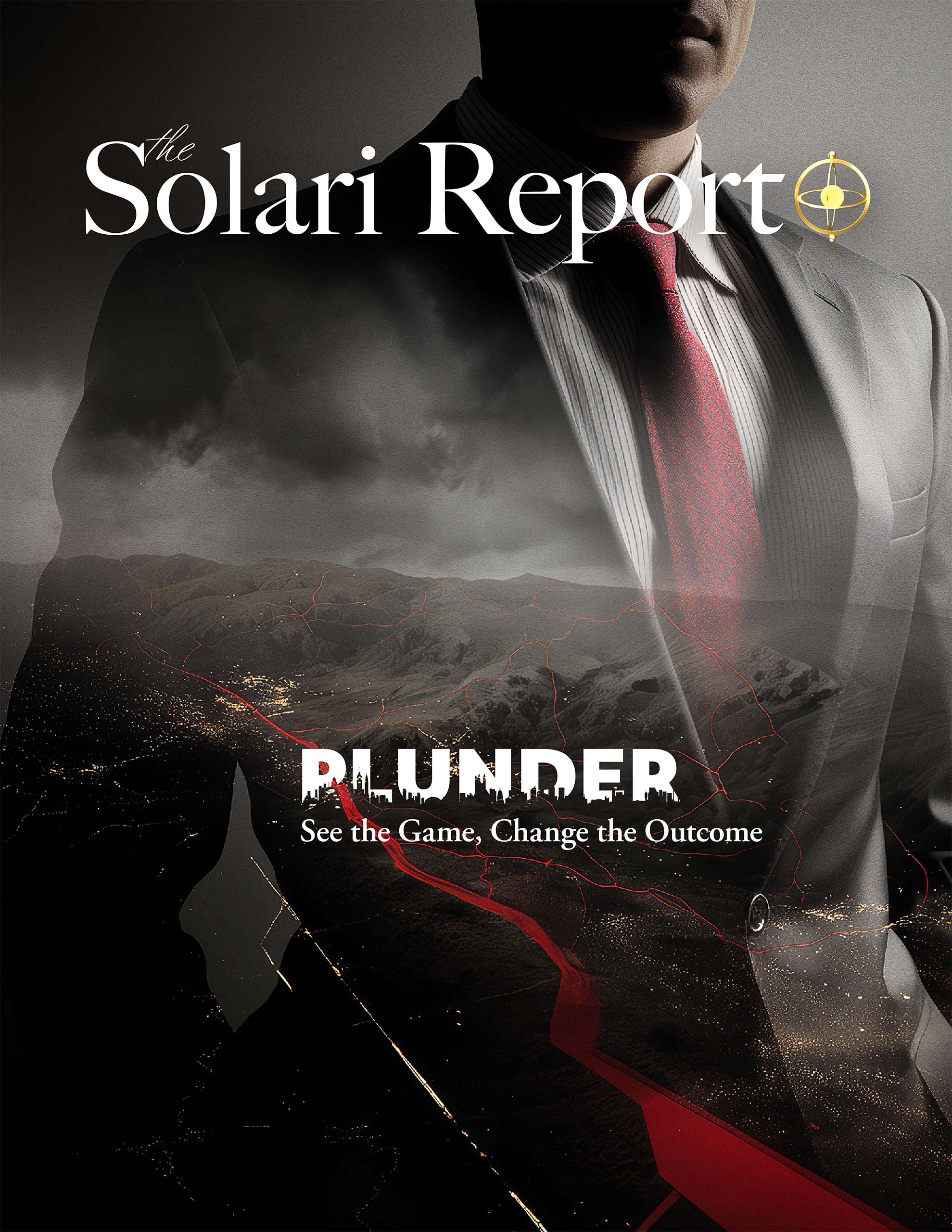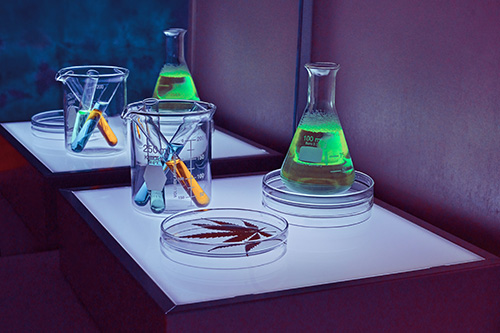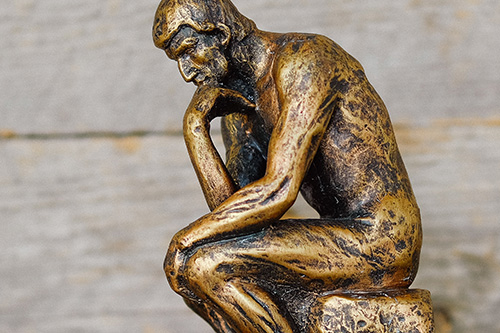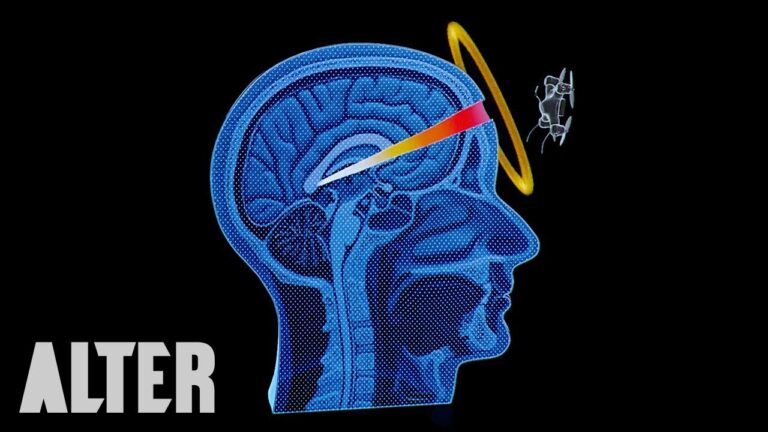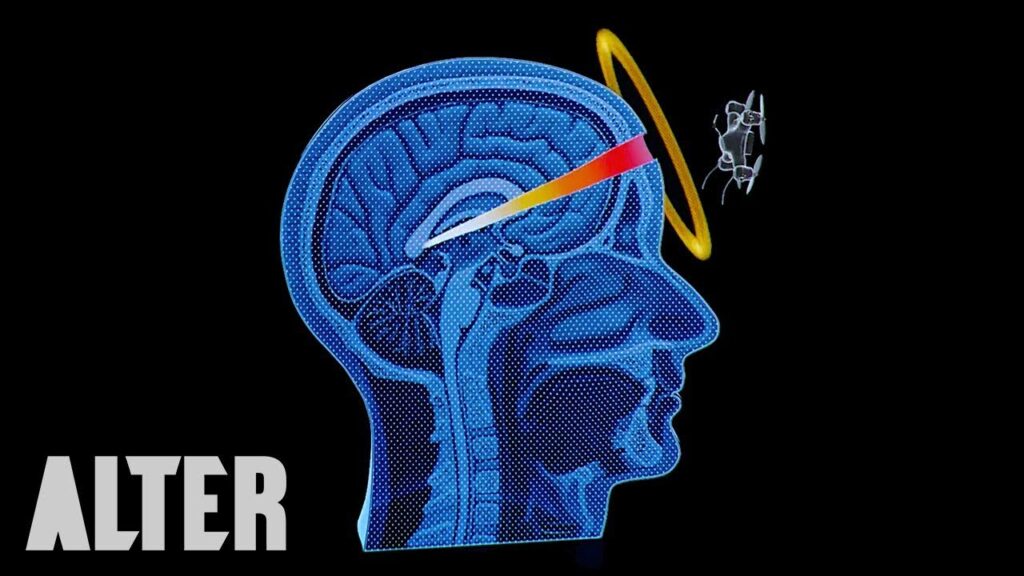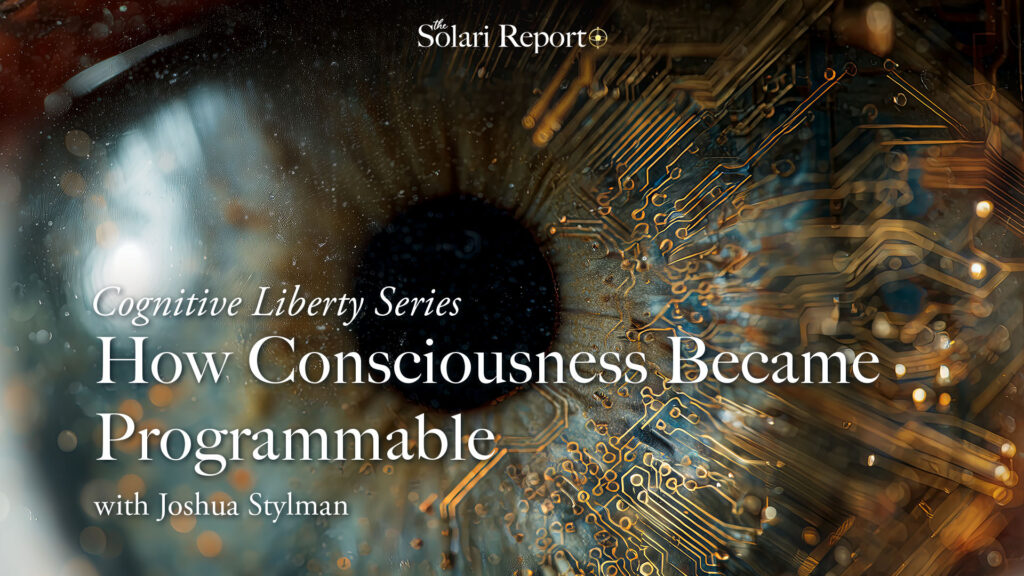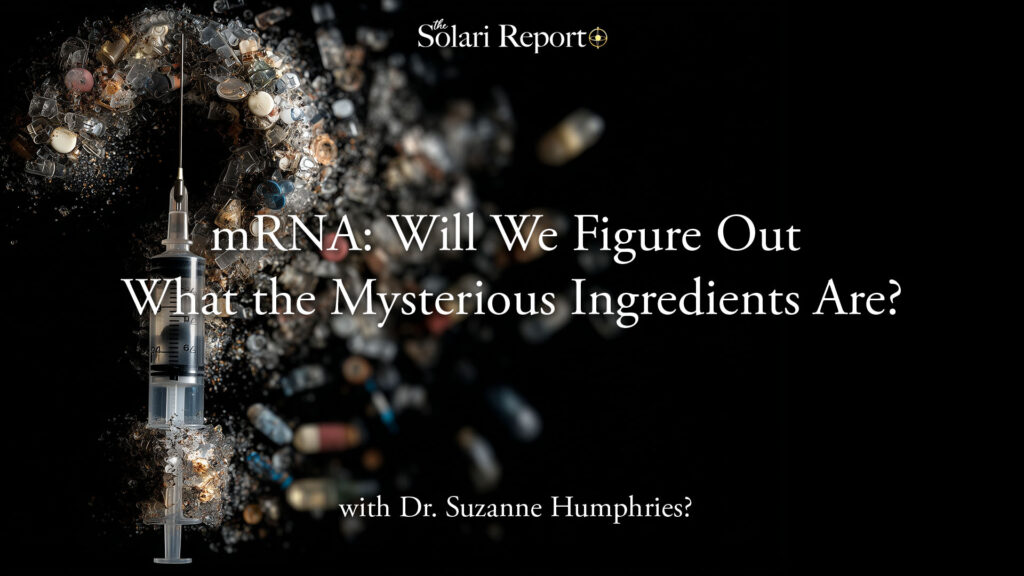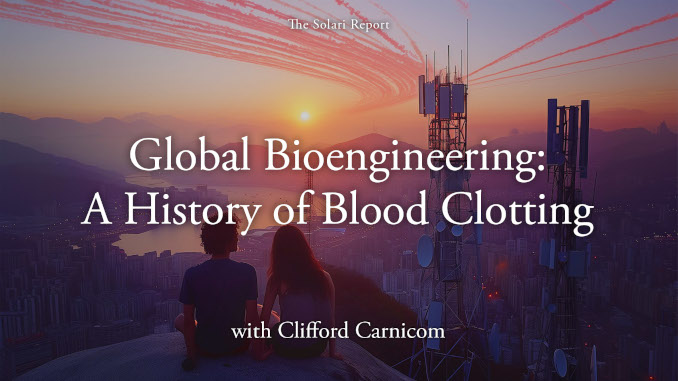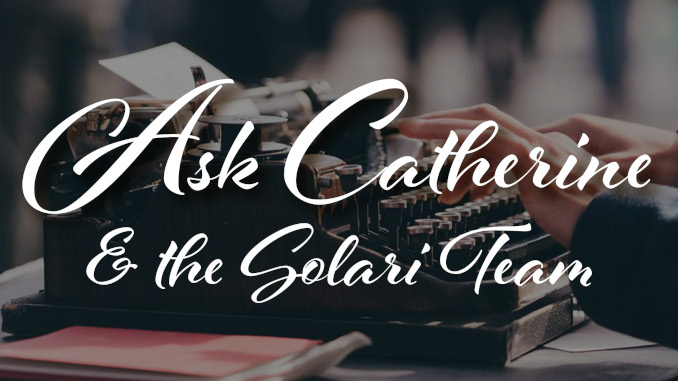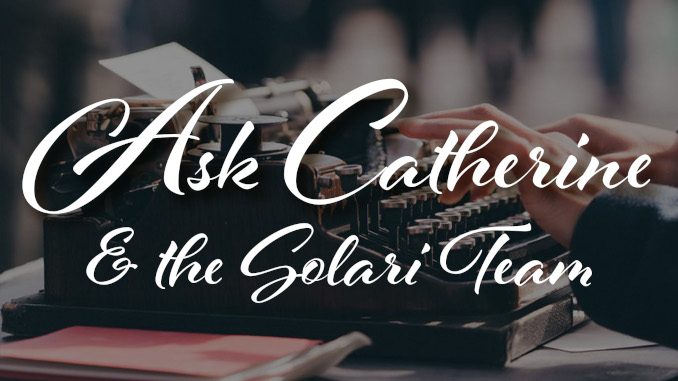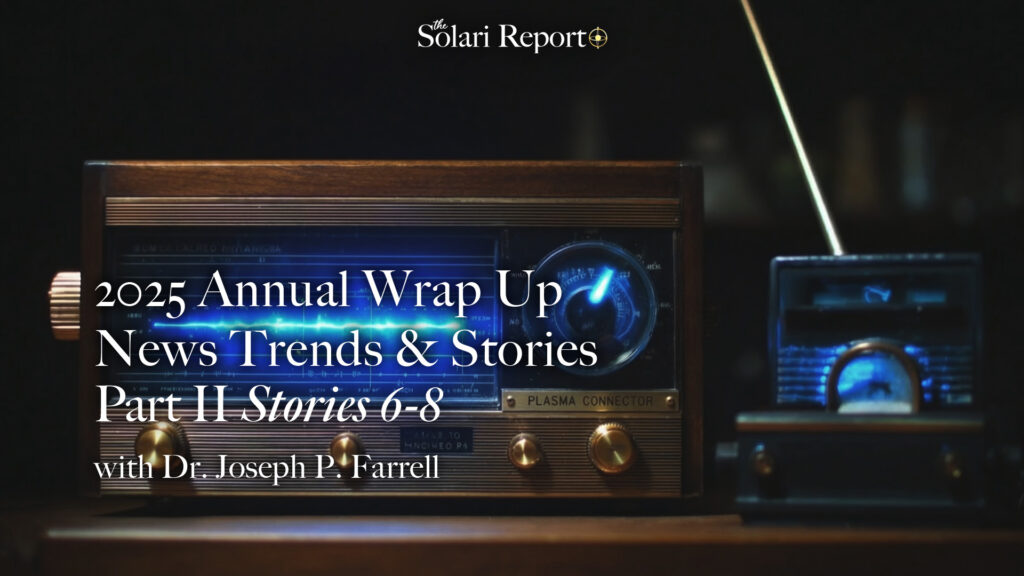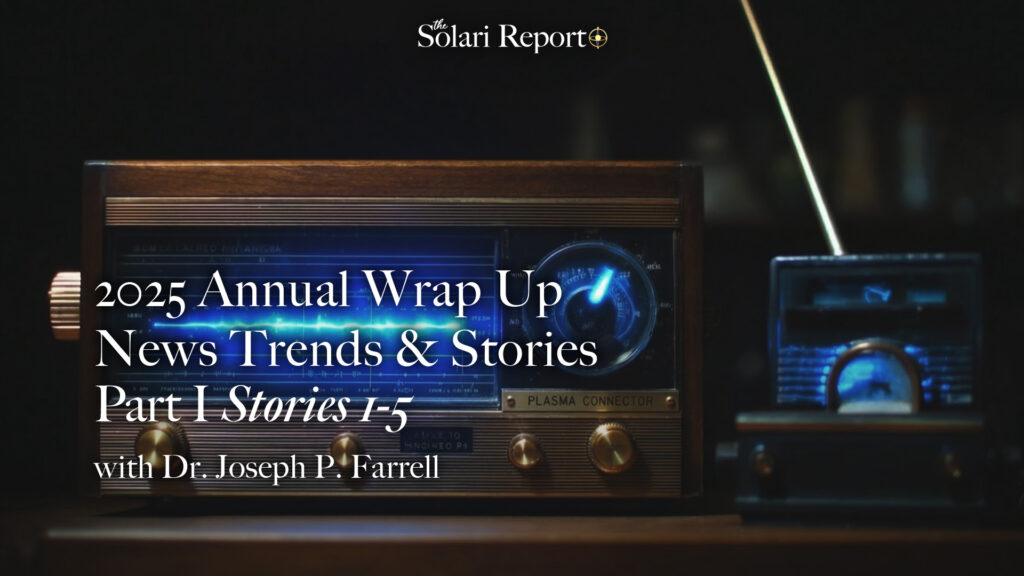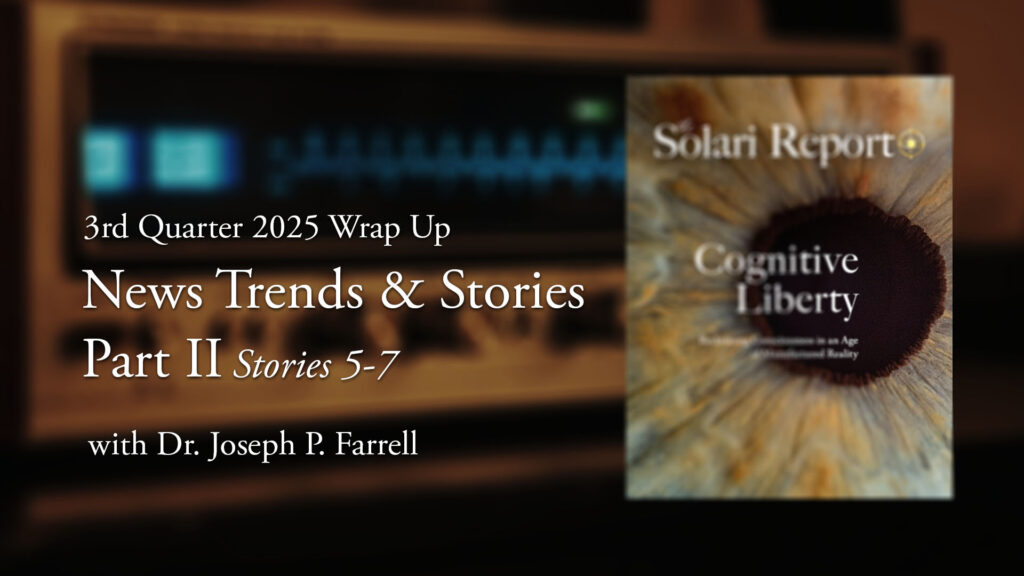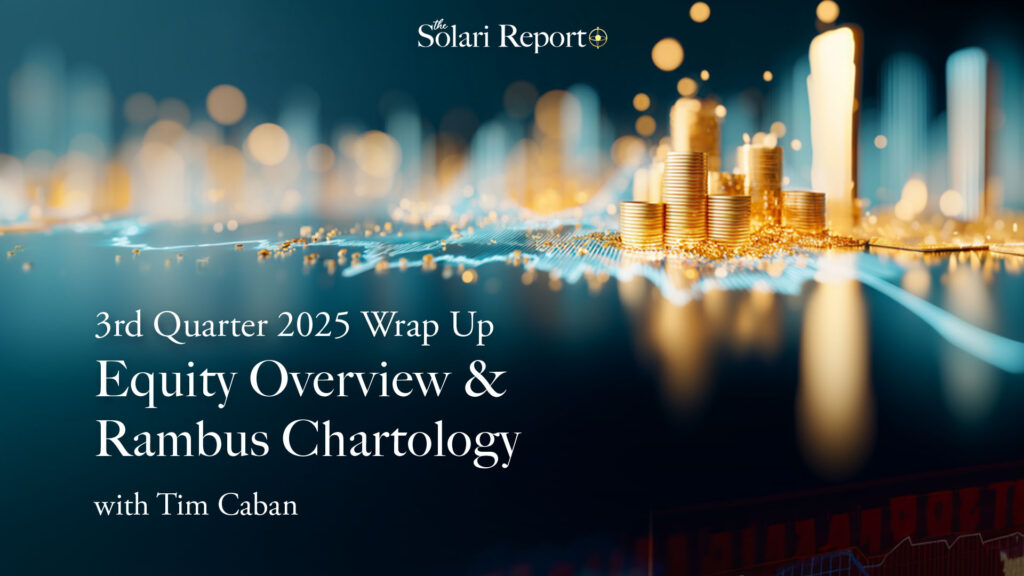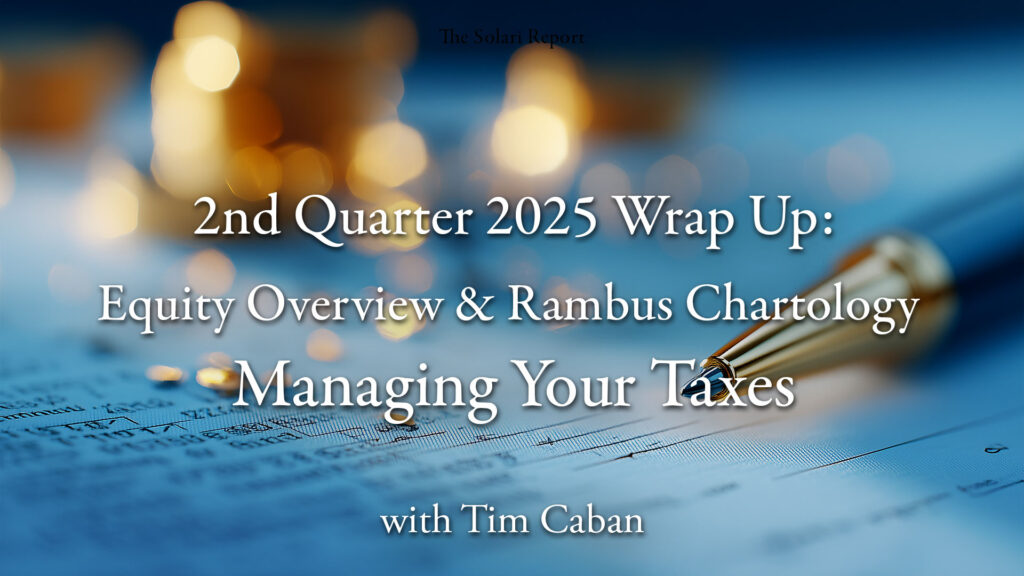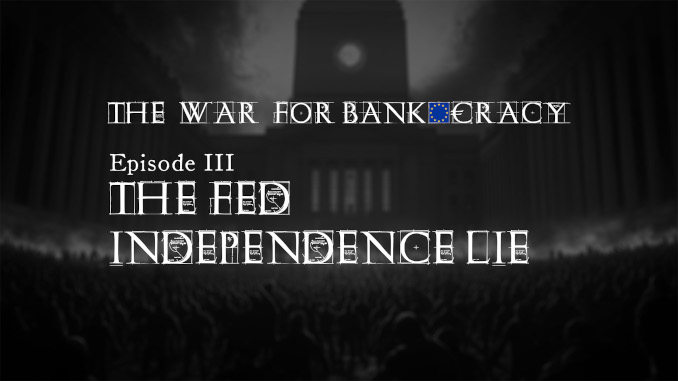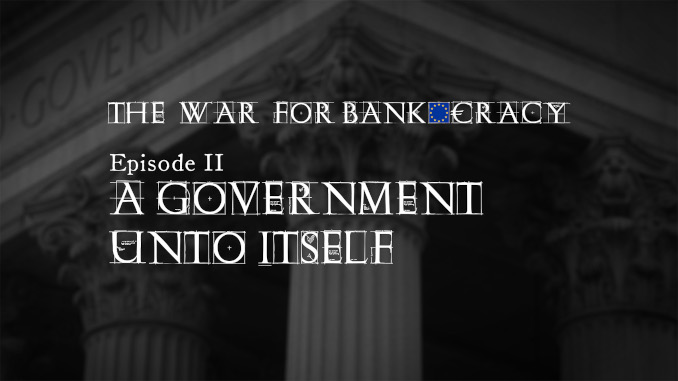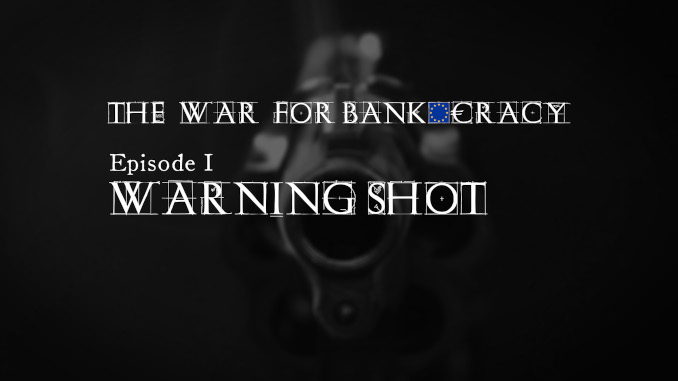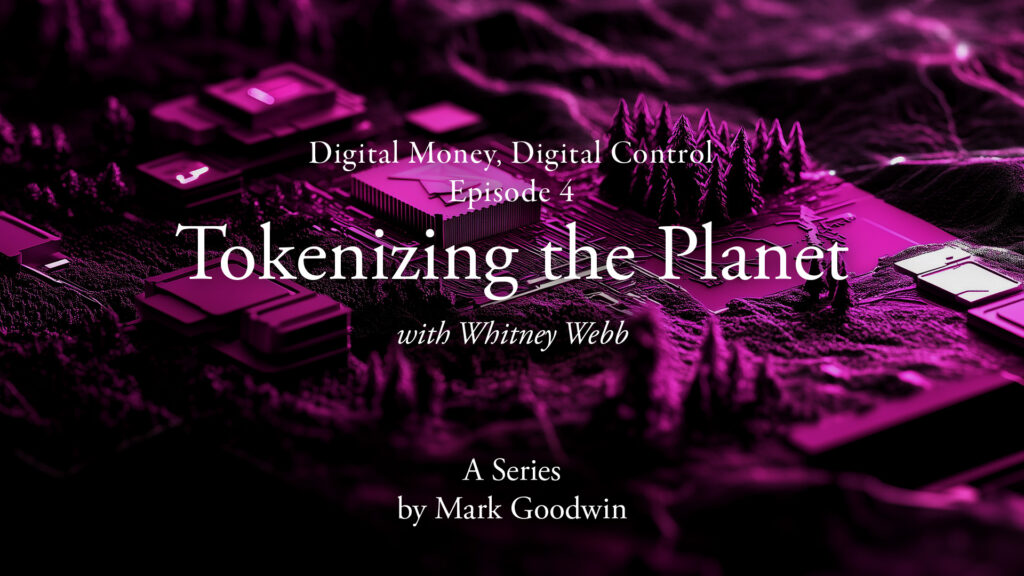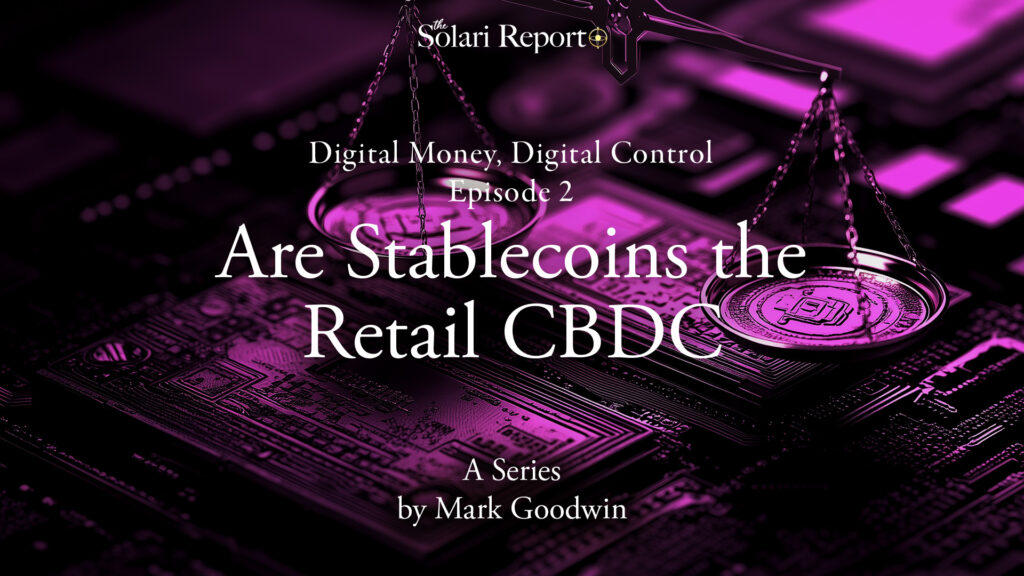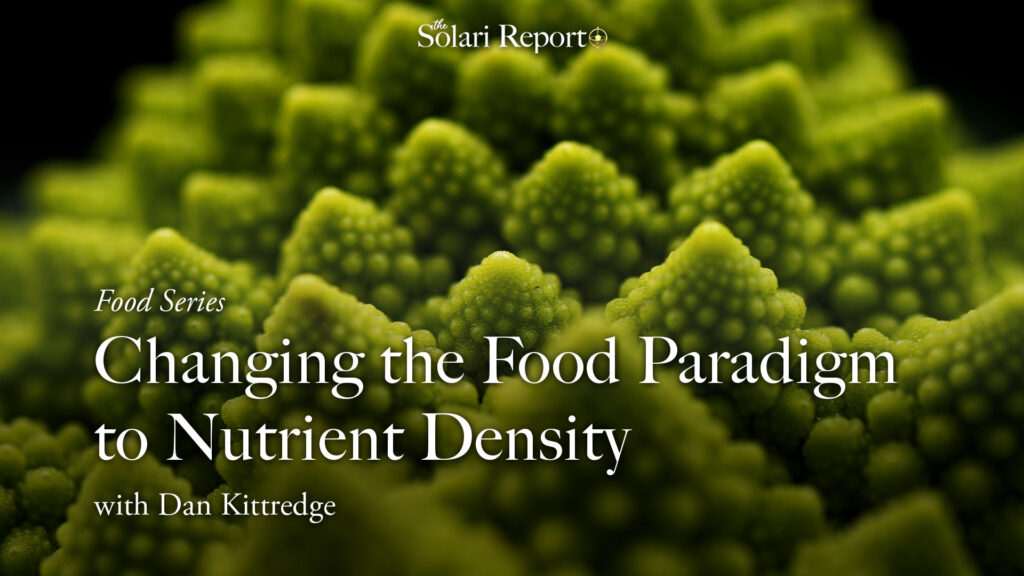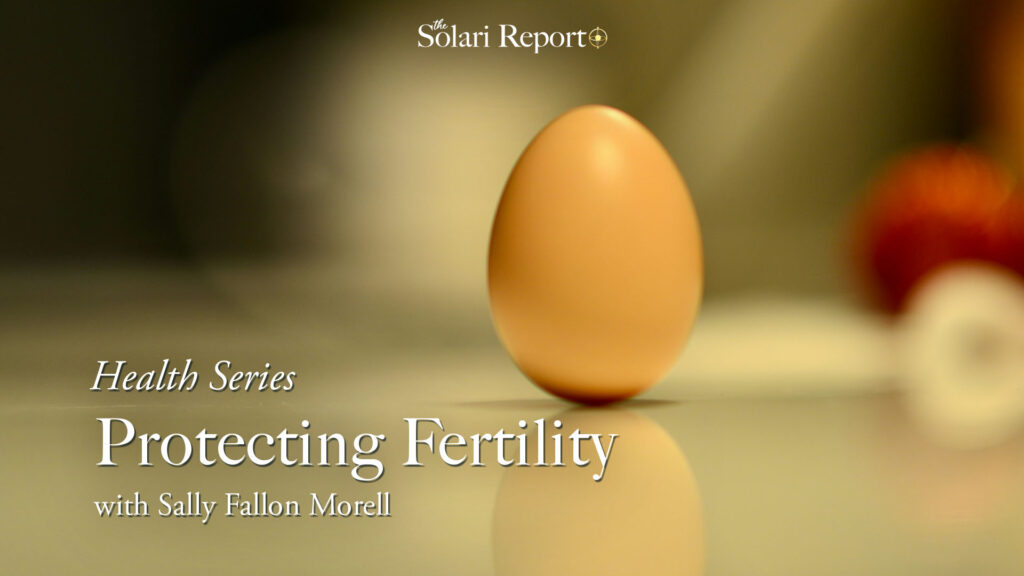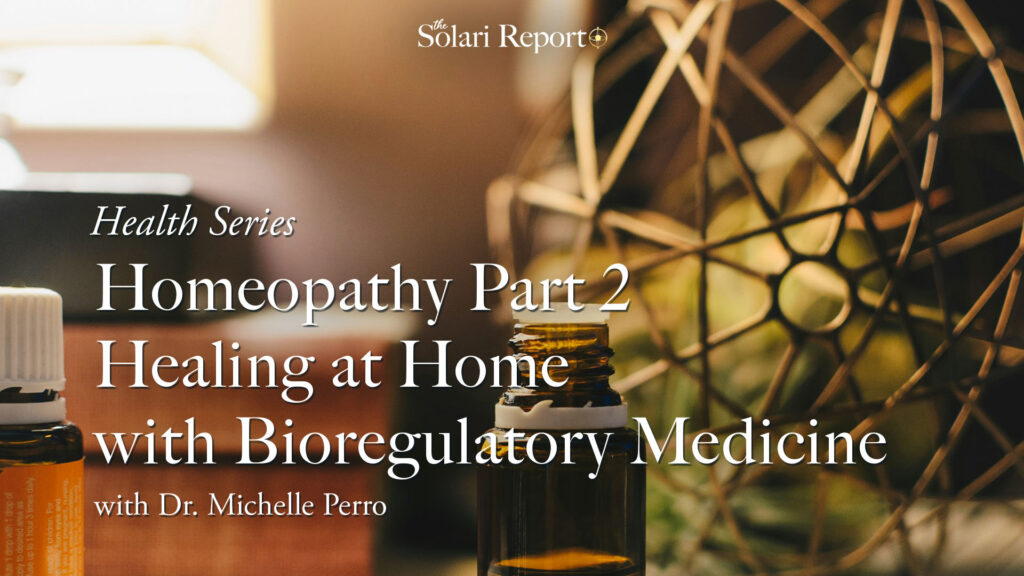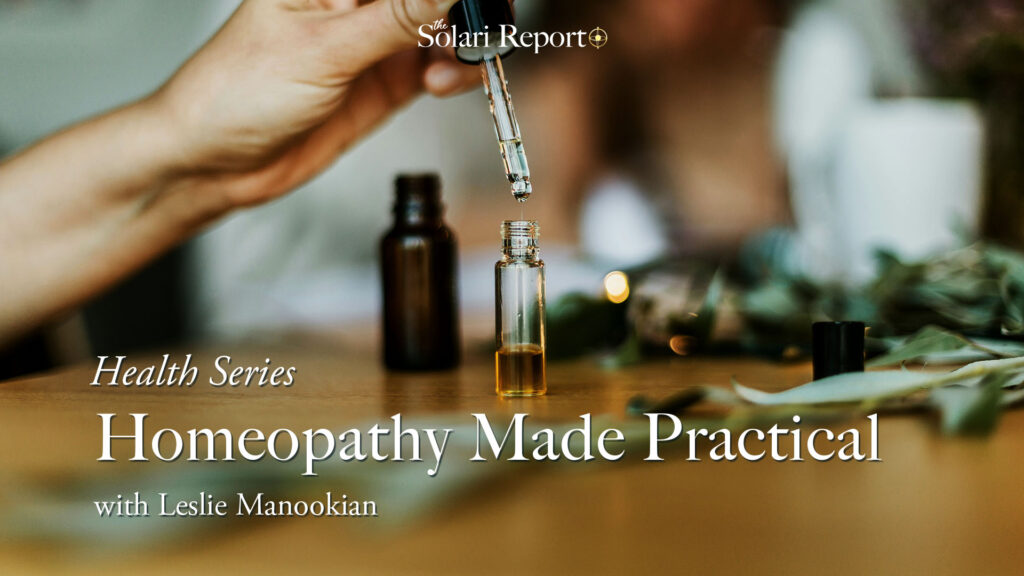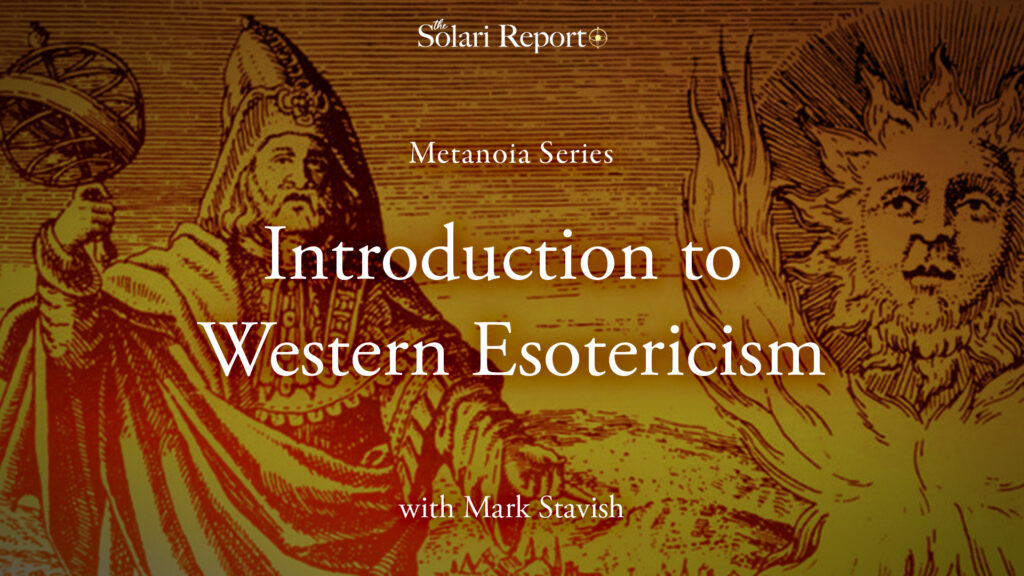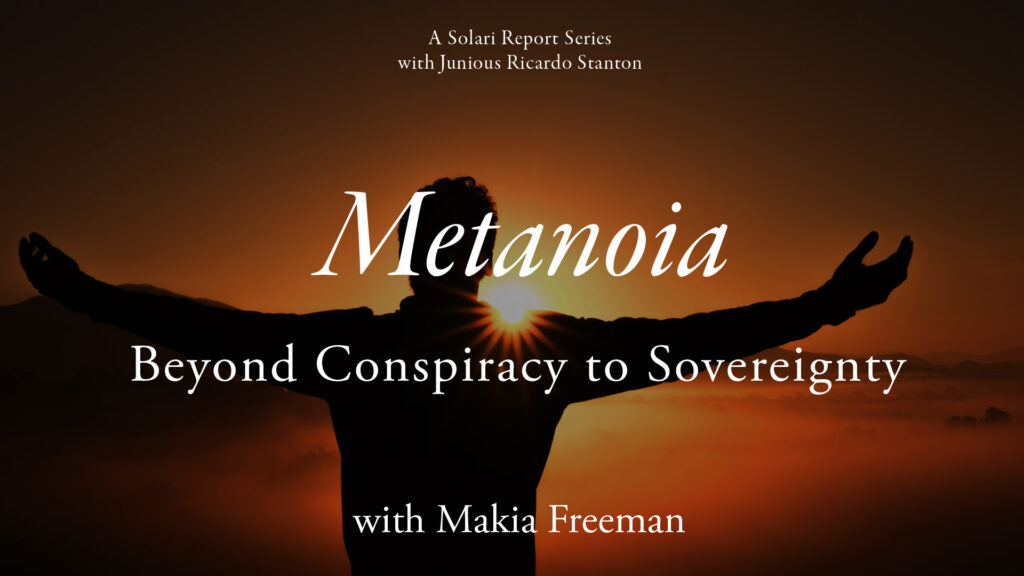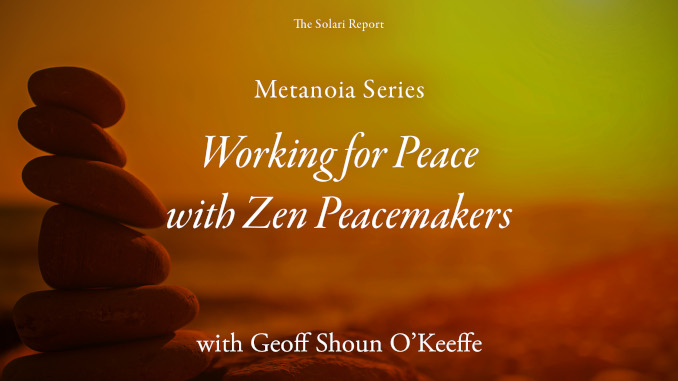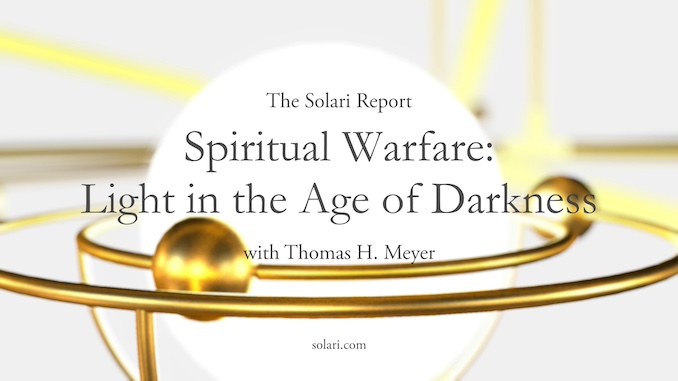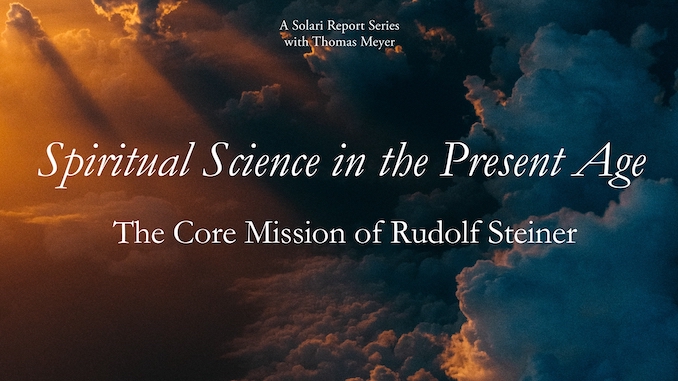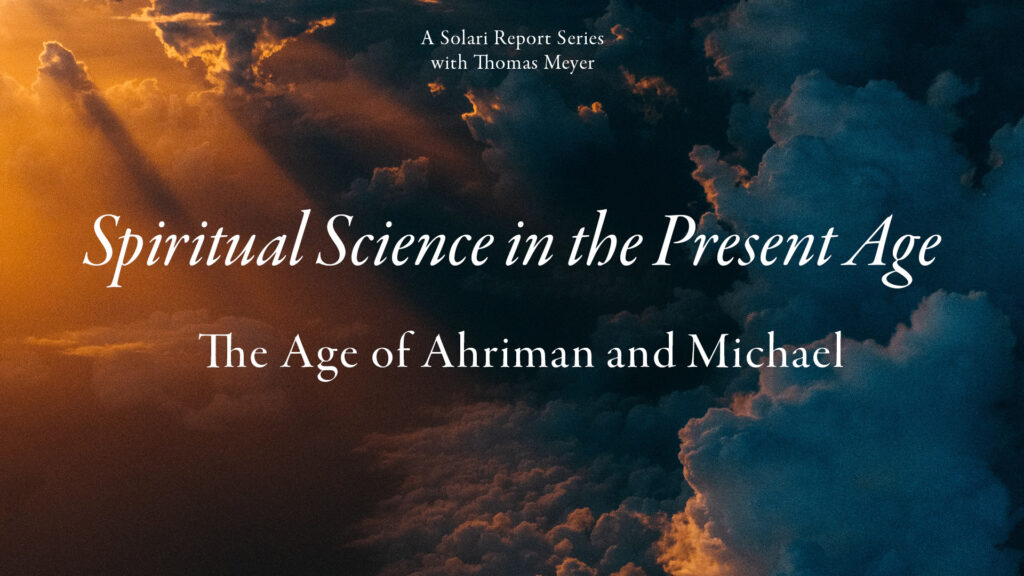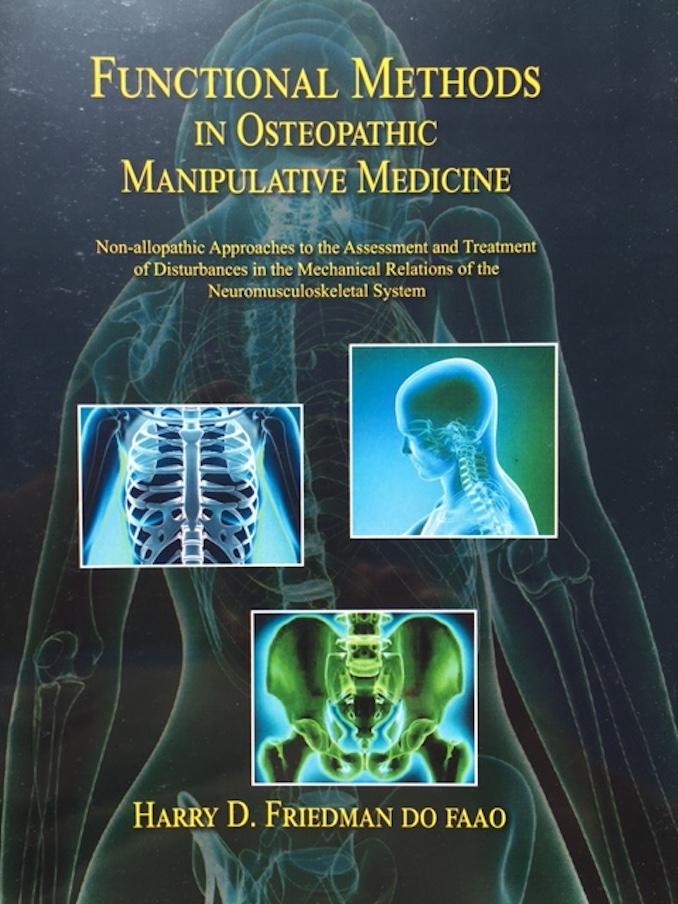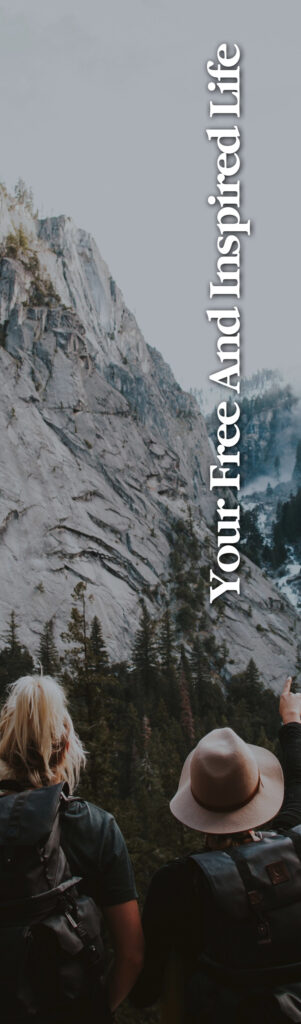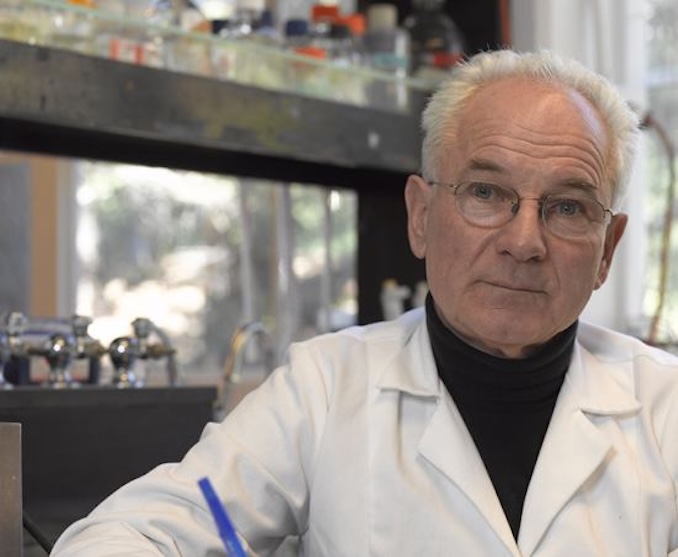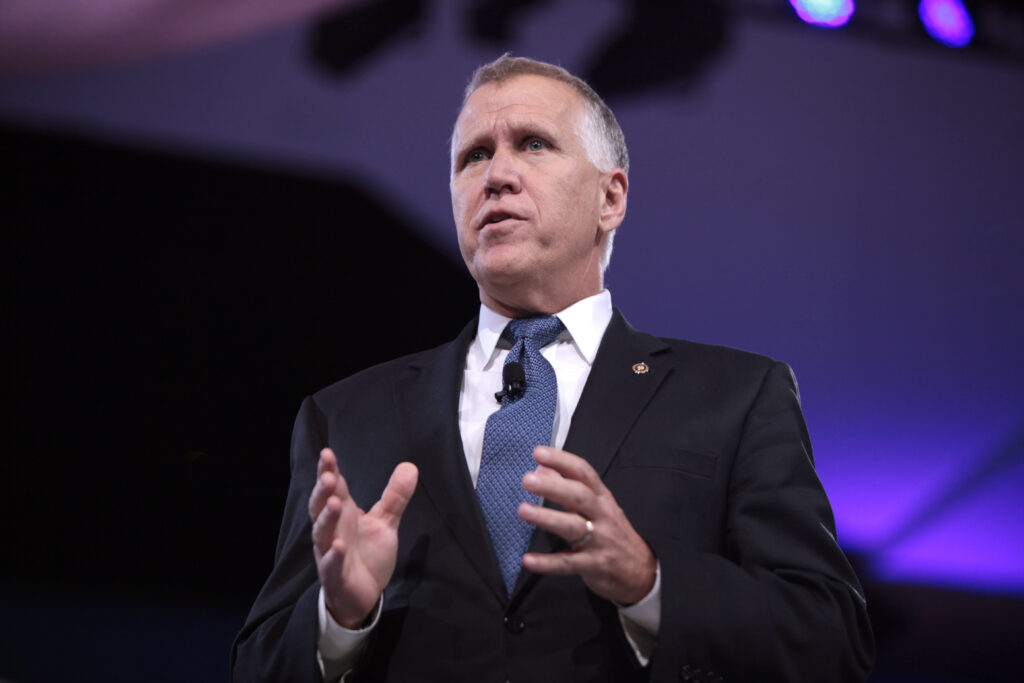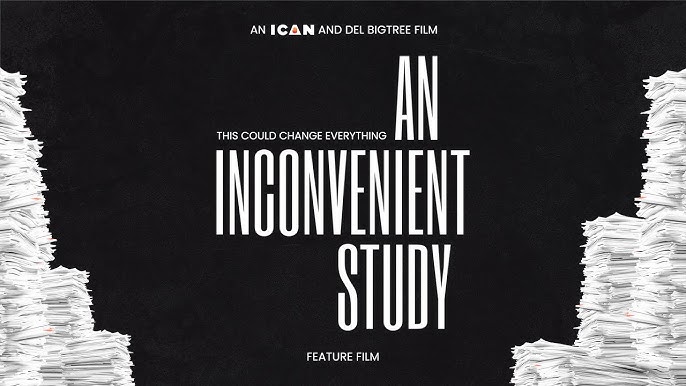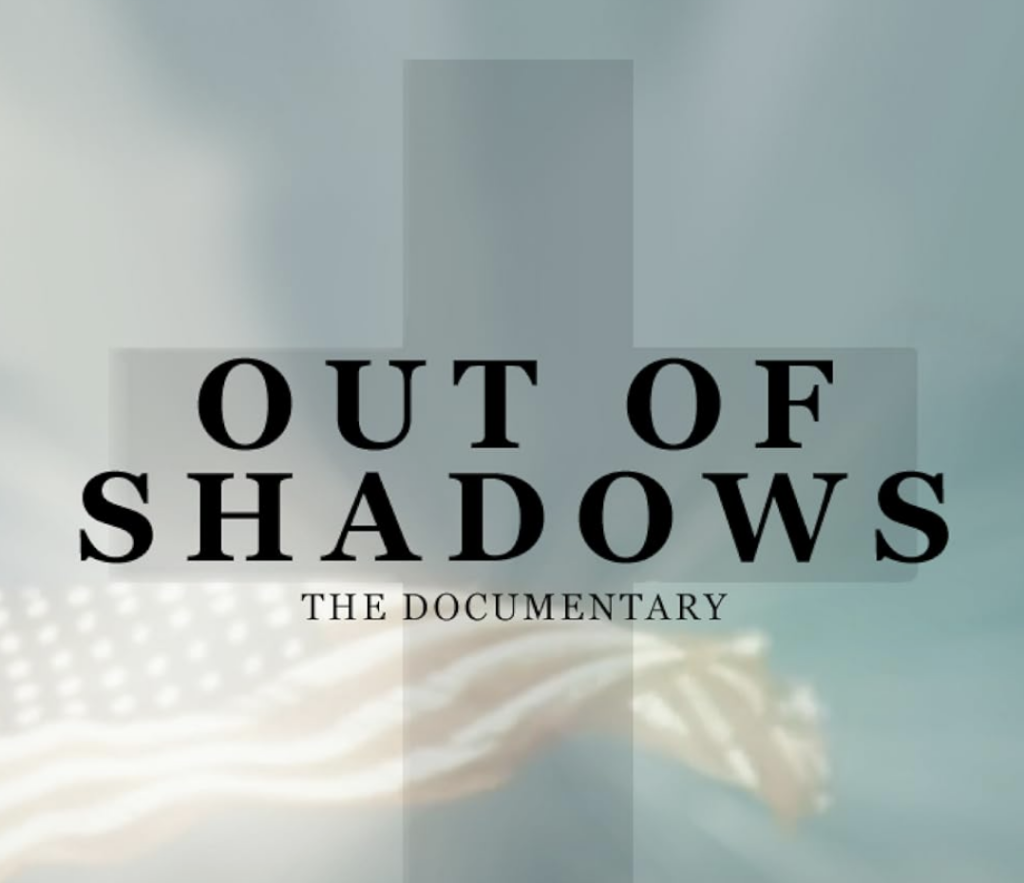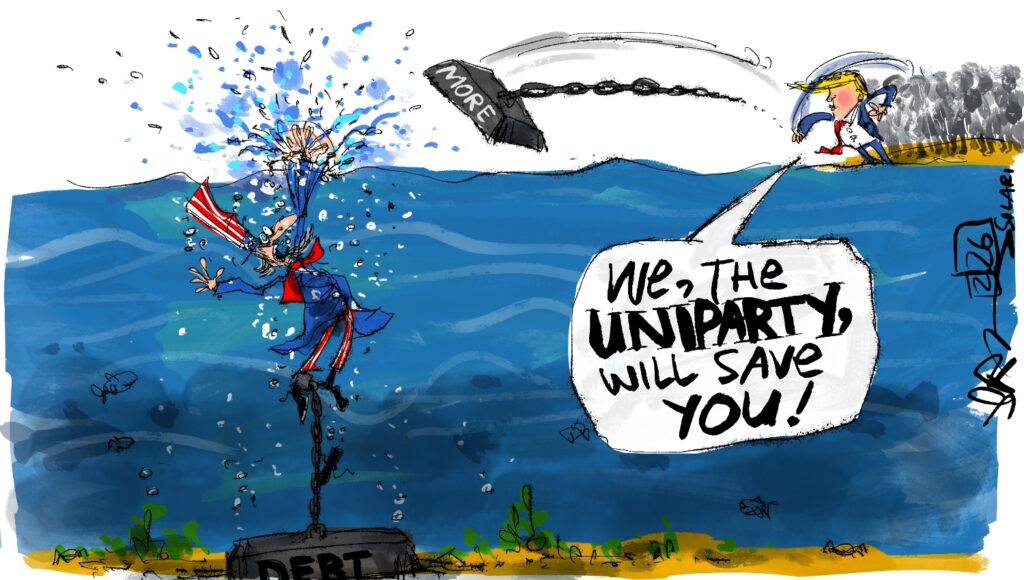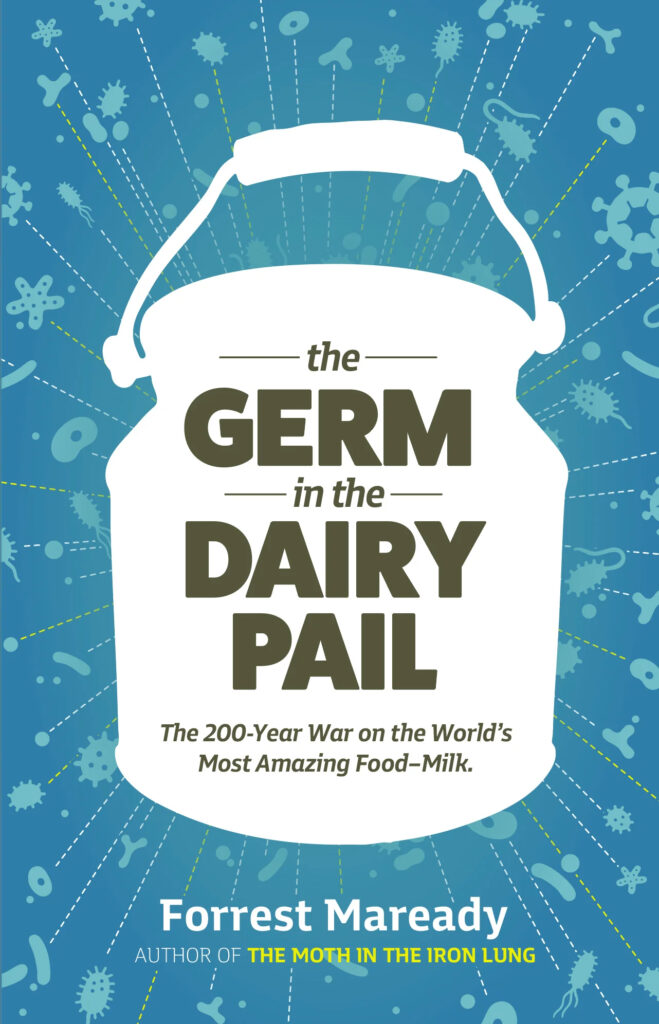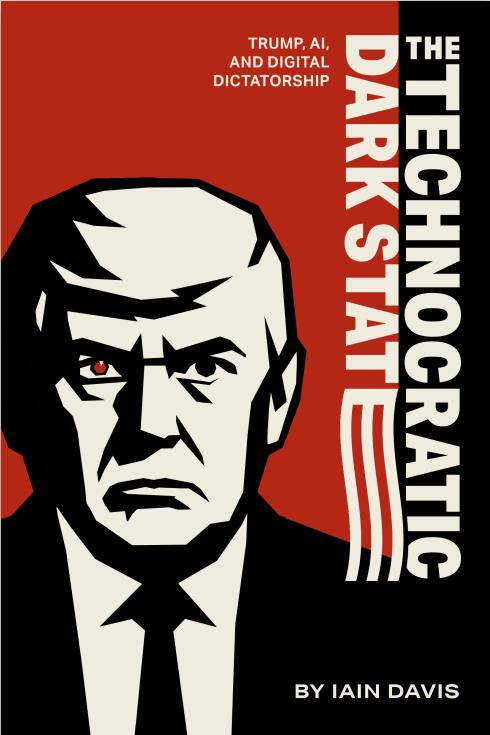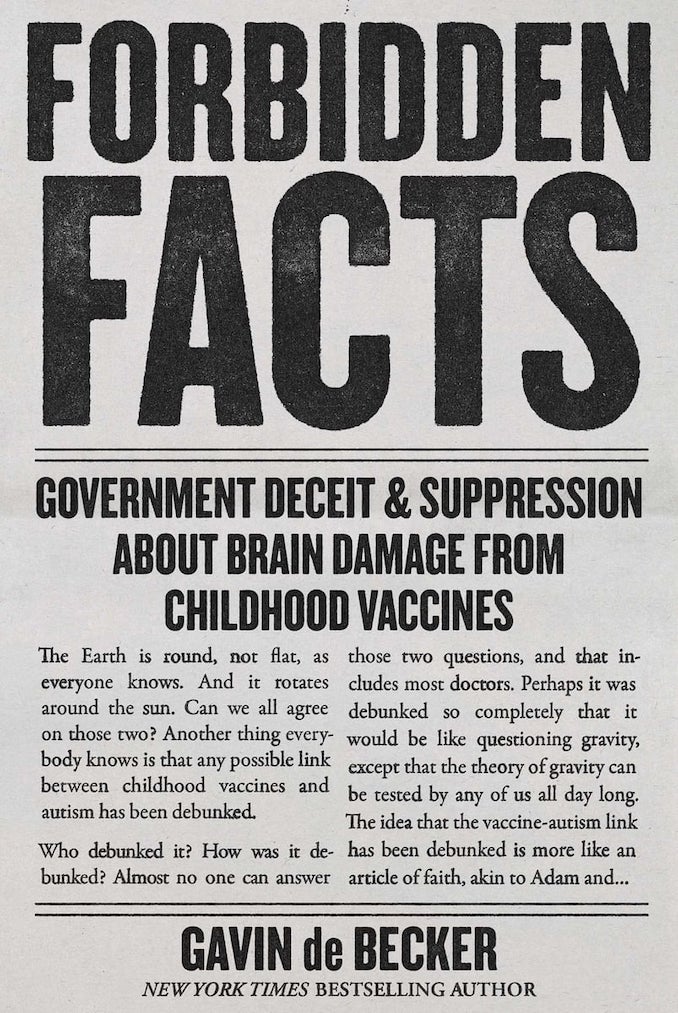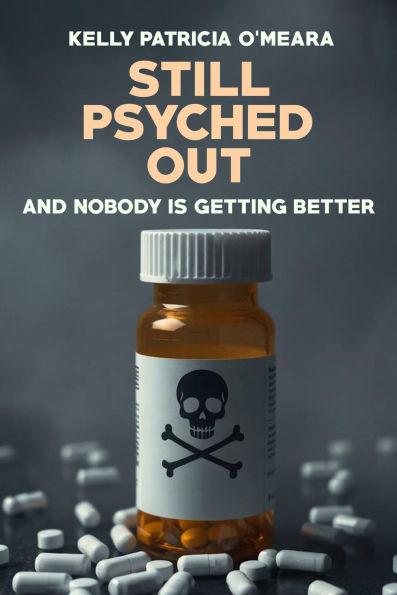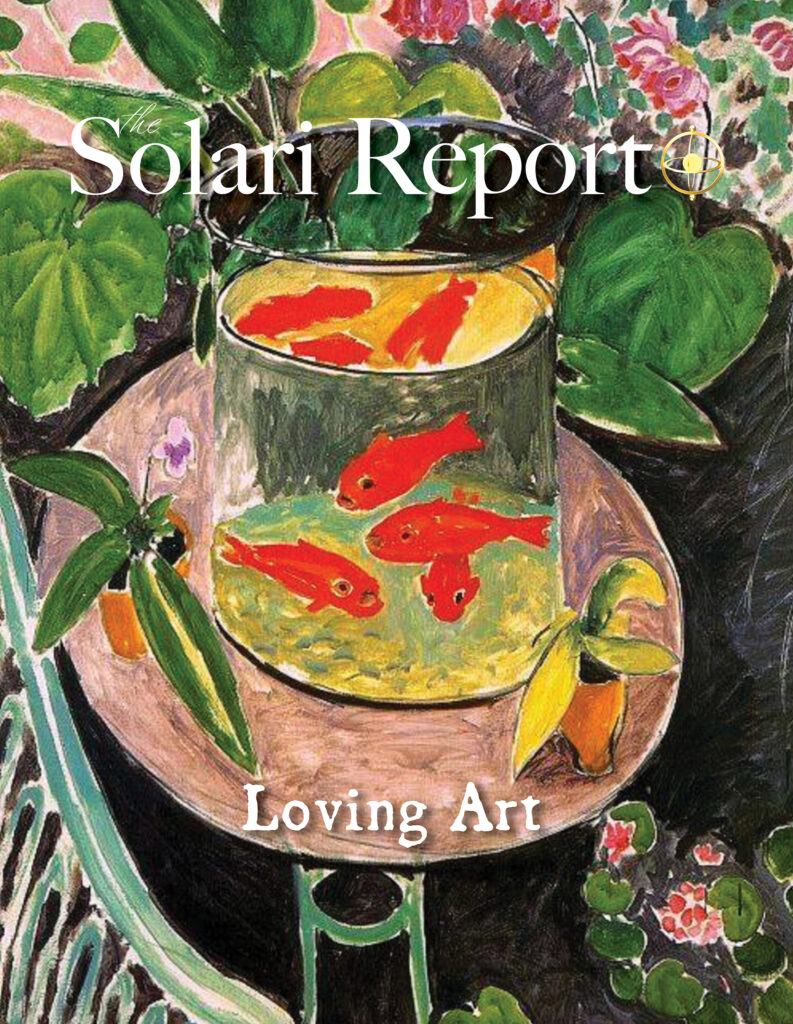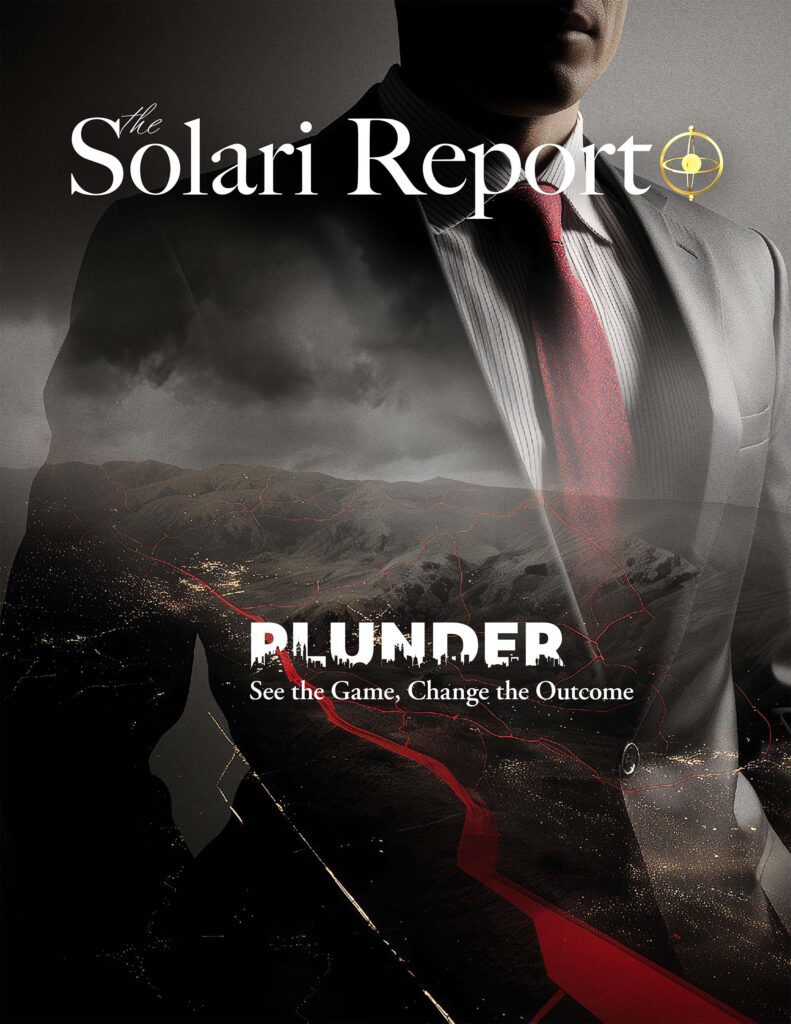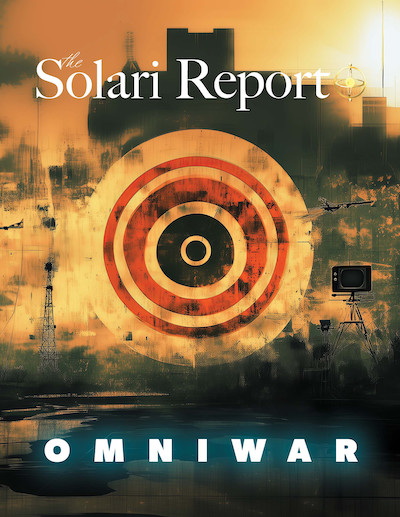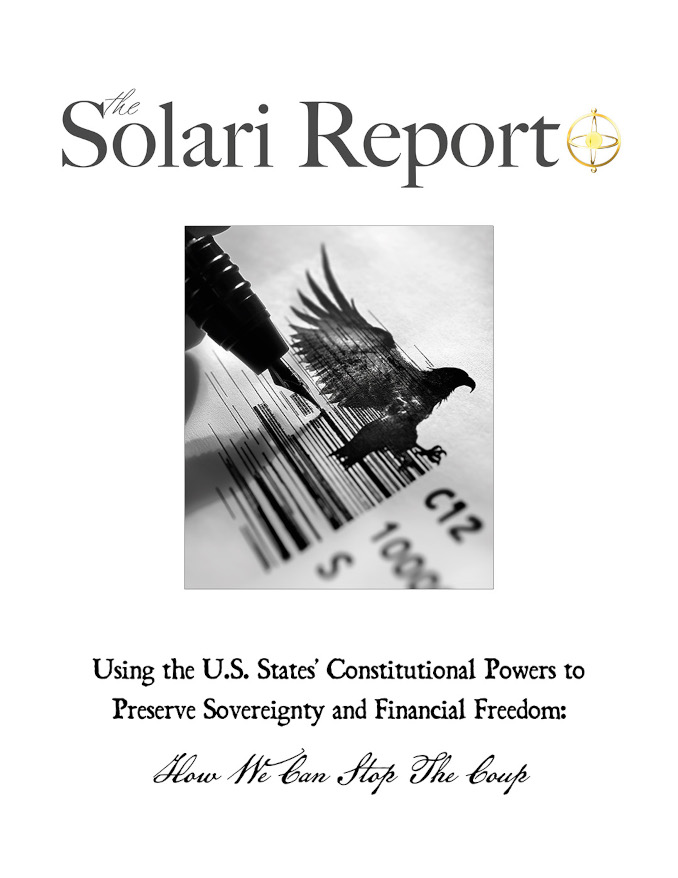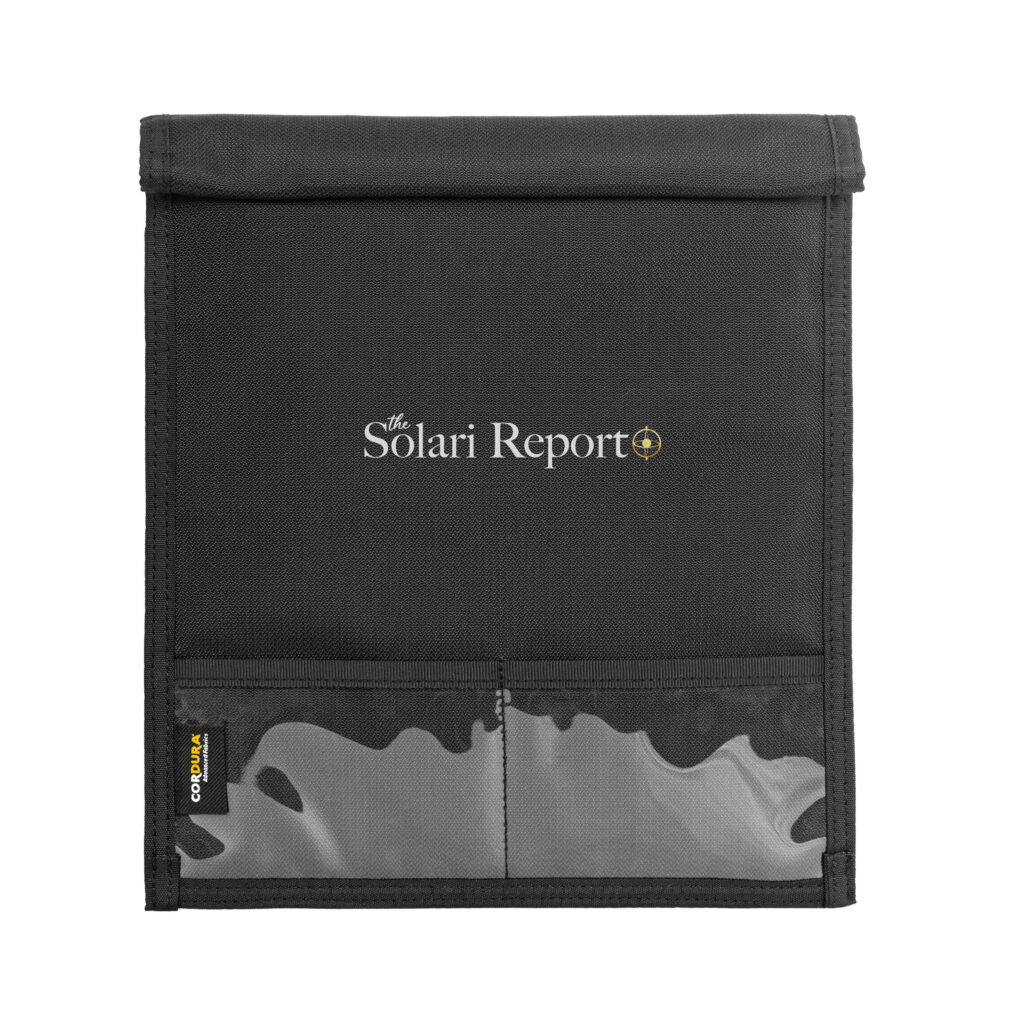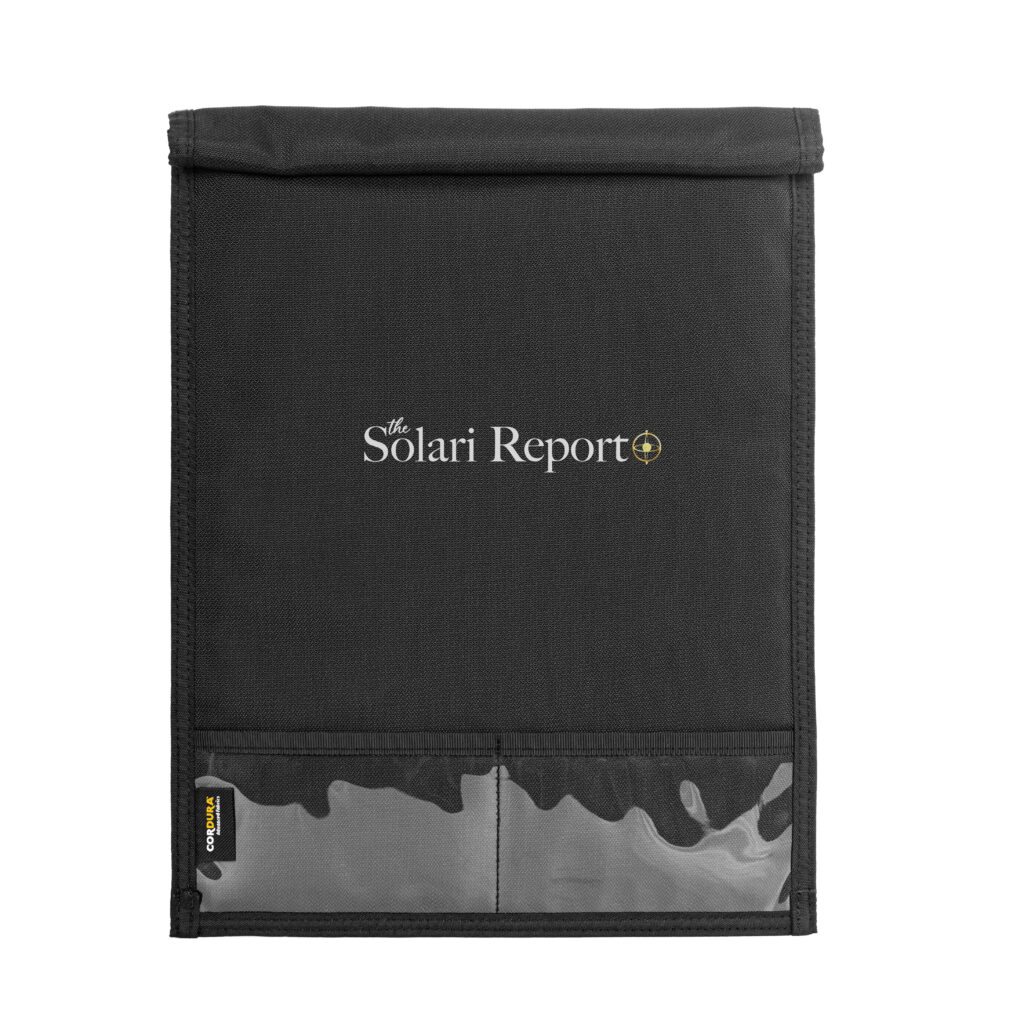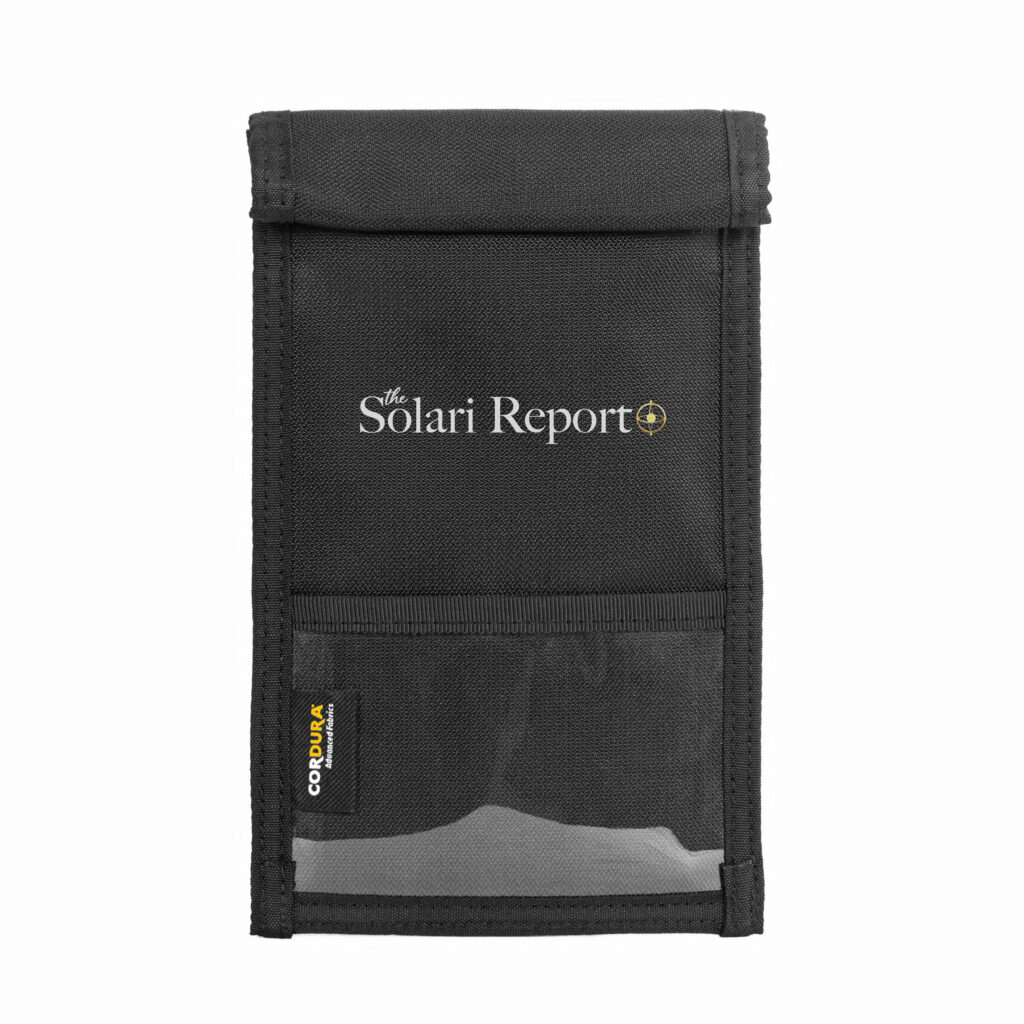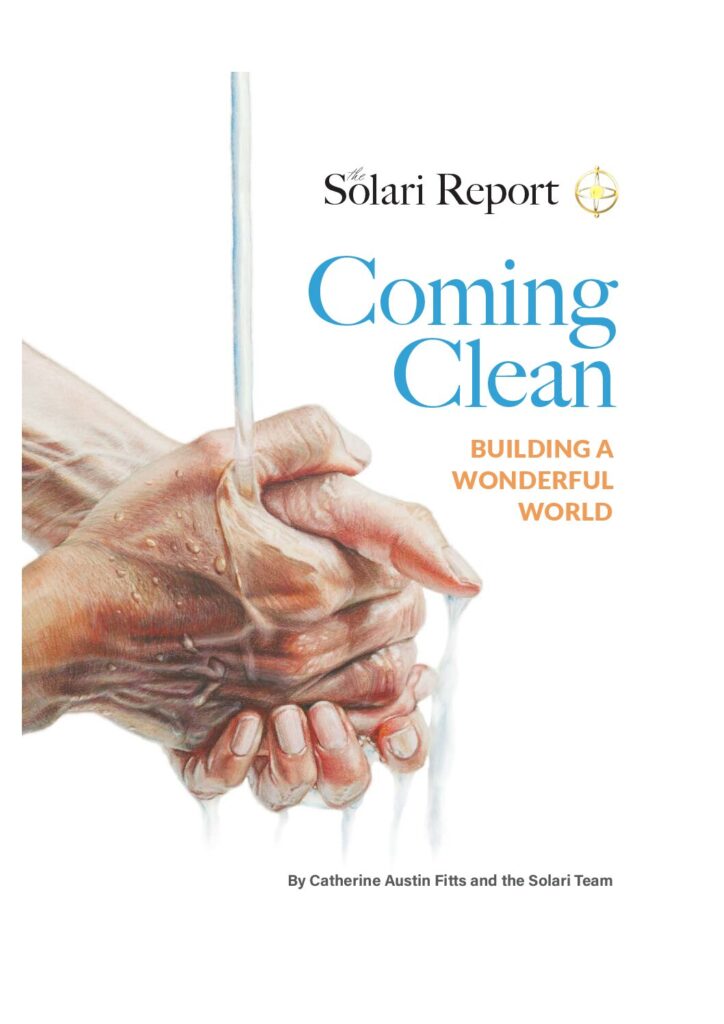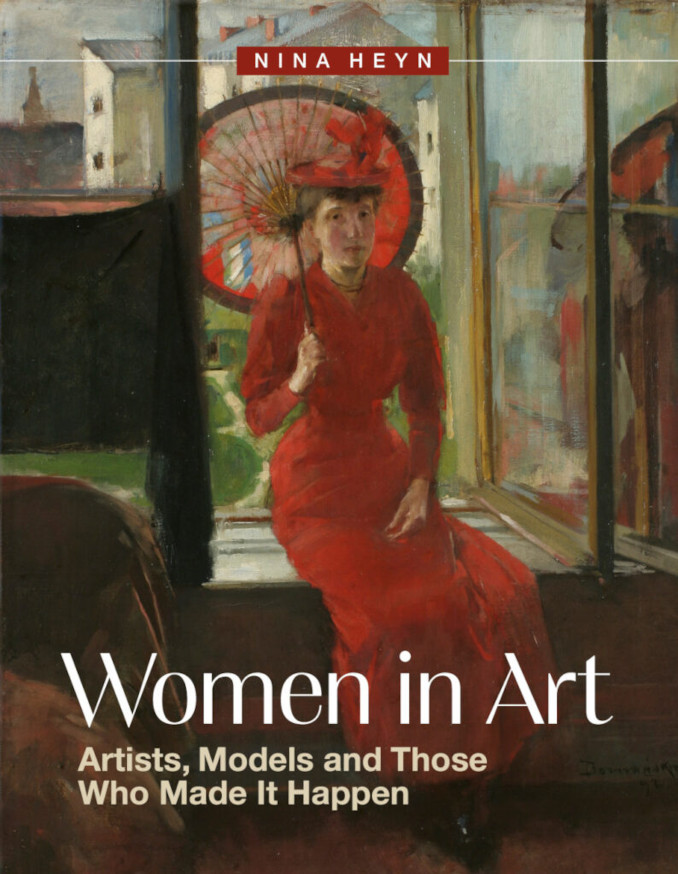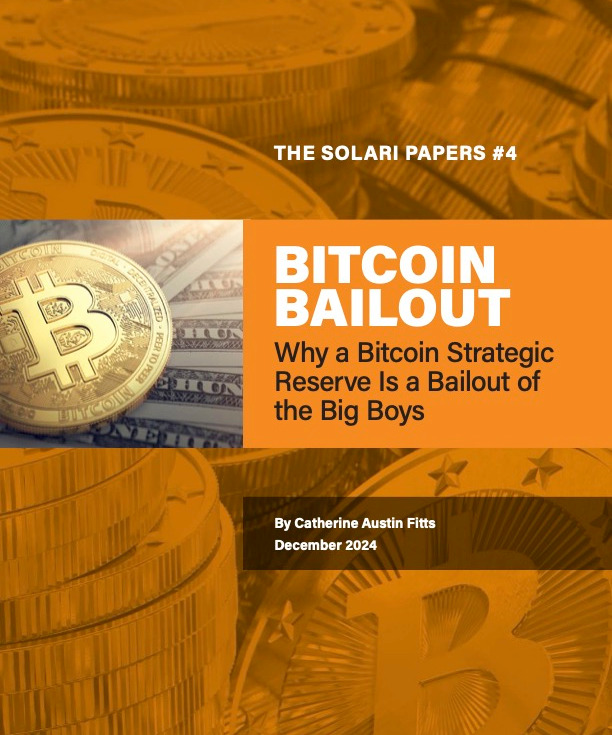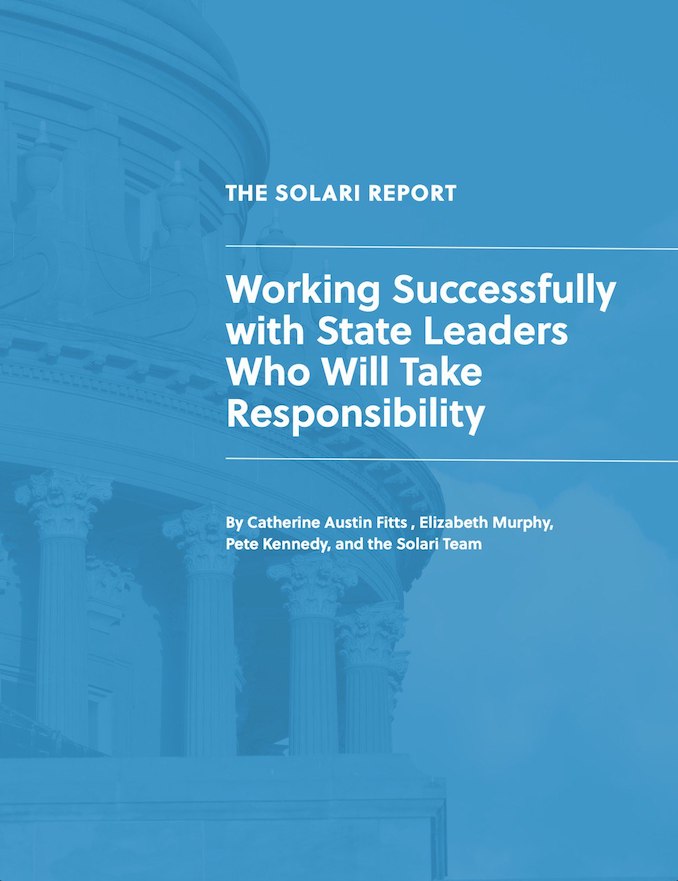How to Log In
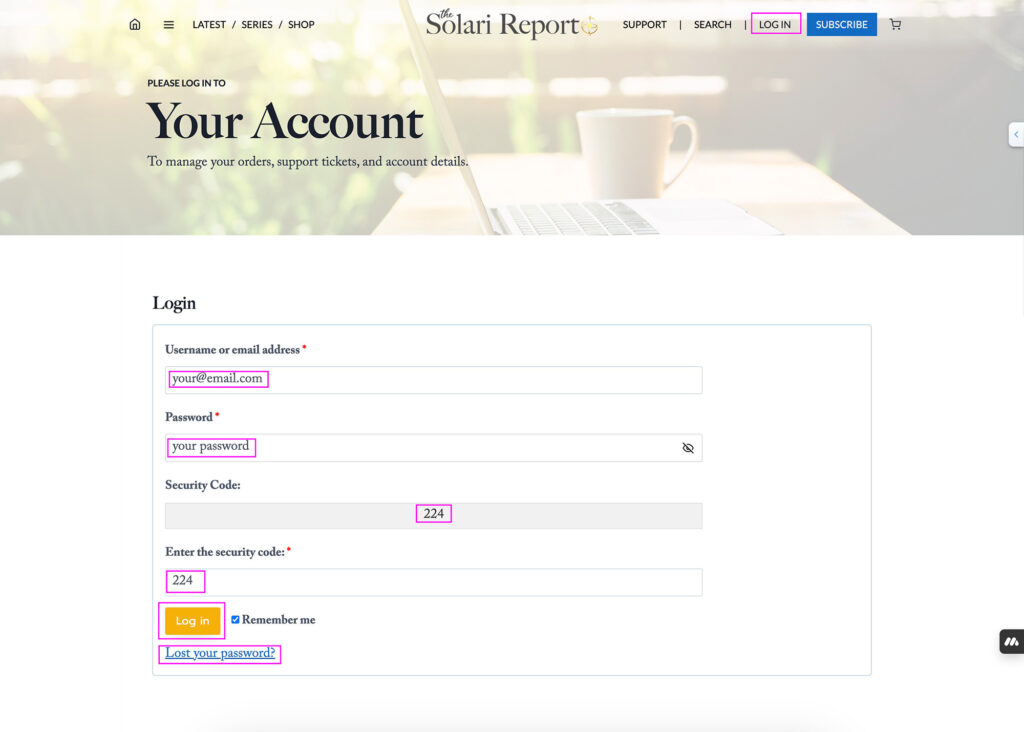
Click on “LOG IN” at the top-right.
Enter your Email Address. (Note: Your email address is your user name. New subscribers should use the email address provided when the subscription was purchased; the email address can be changed at any time at MY ACCOUNT.)
Enter your Password.(Note: New subscribers should use the password created when the subscription was purchased; passwords can be changed at any time at MY ACCOUNT.)
Enter the Security Code (you will see it in the gray row just above).
If you wish to remain logged in for the next time, select Remember me.
Click the blue “Log in” box.
(Lost your password? Check here)
If you’re a subscriber but can’t access your account, please submit a support ticket with the email address you’re trying to log in with.