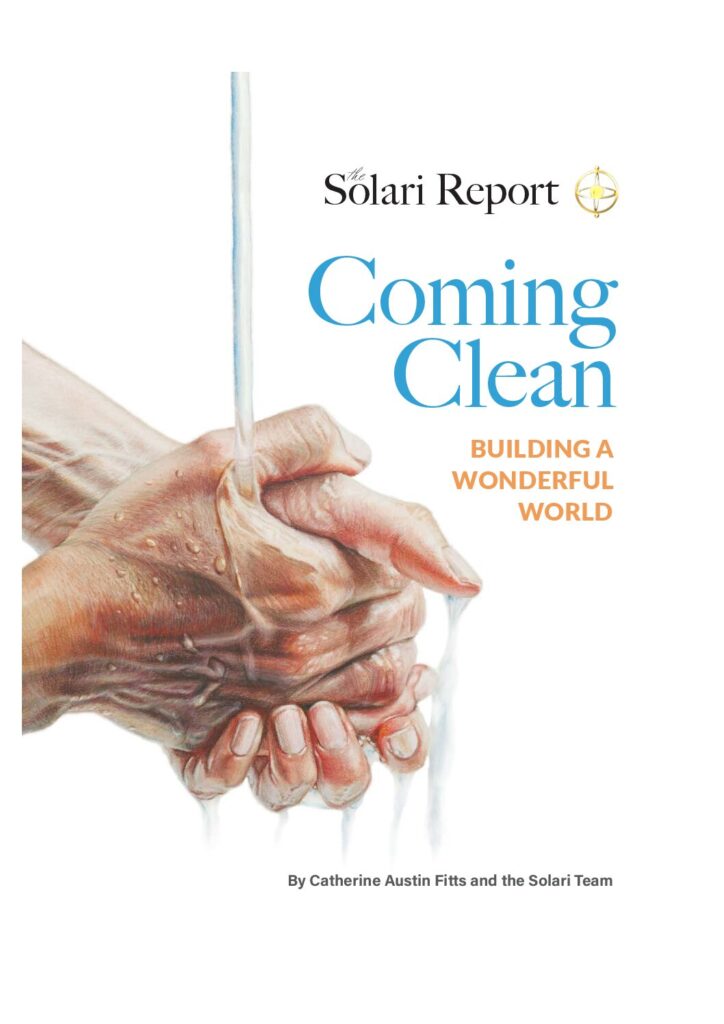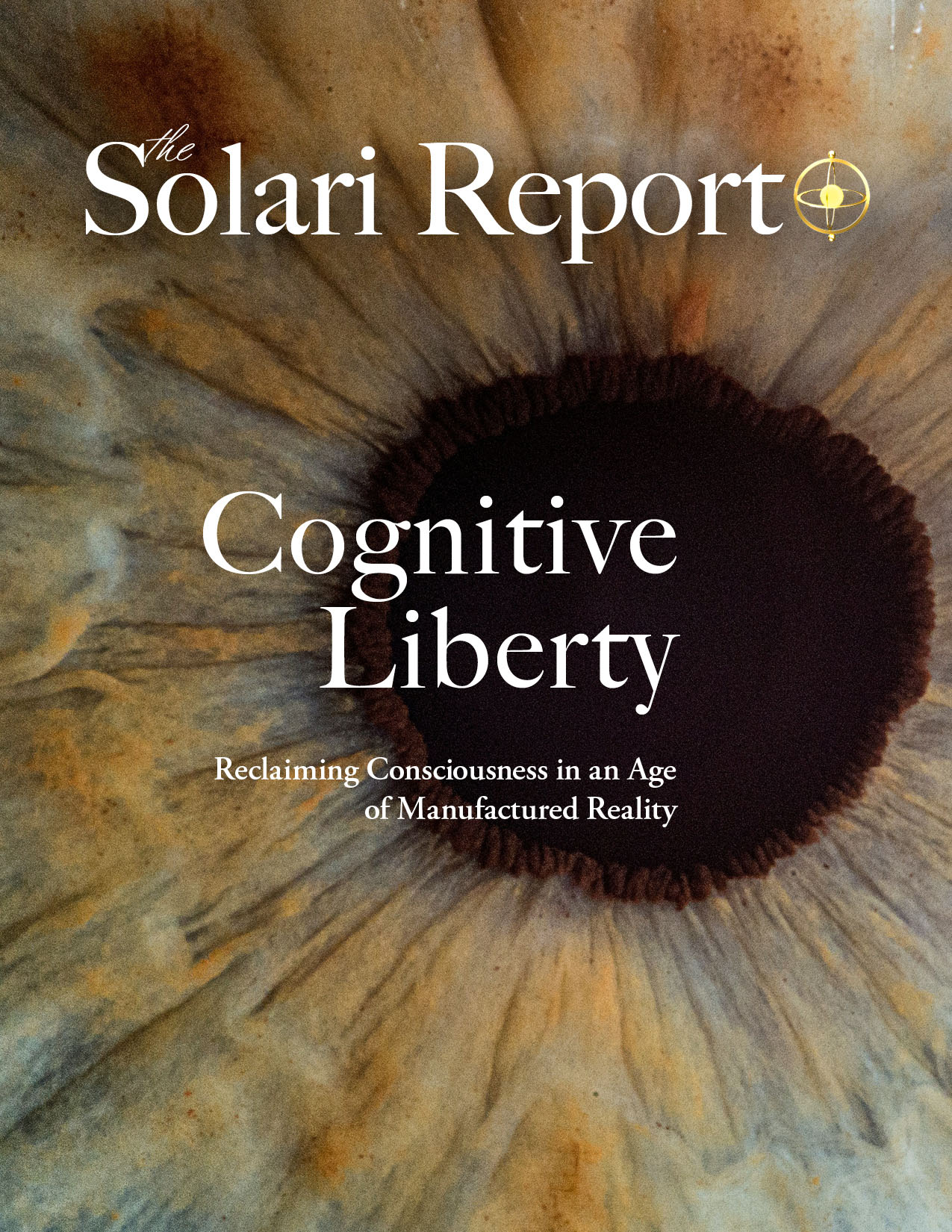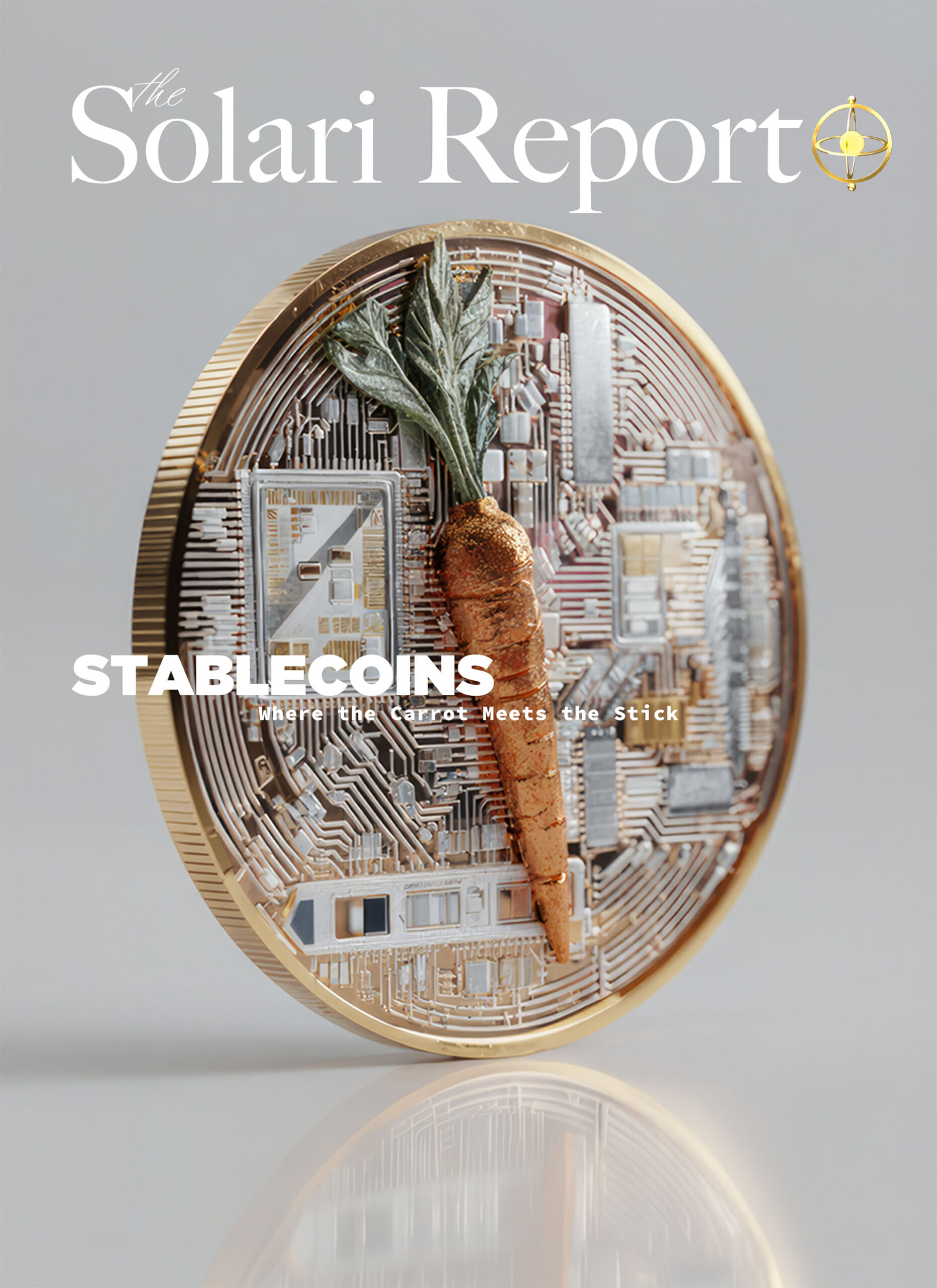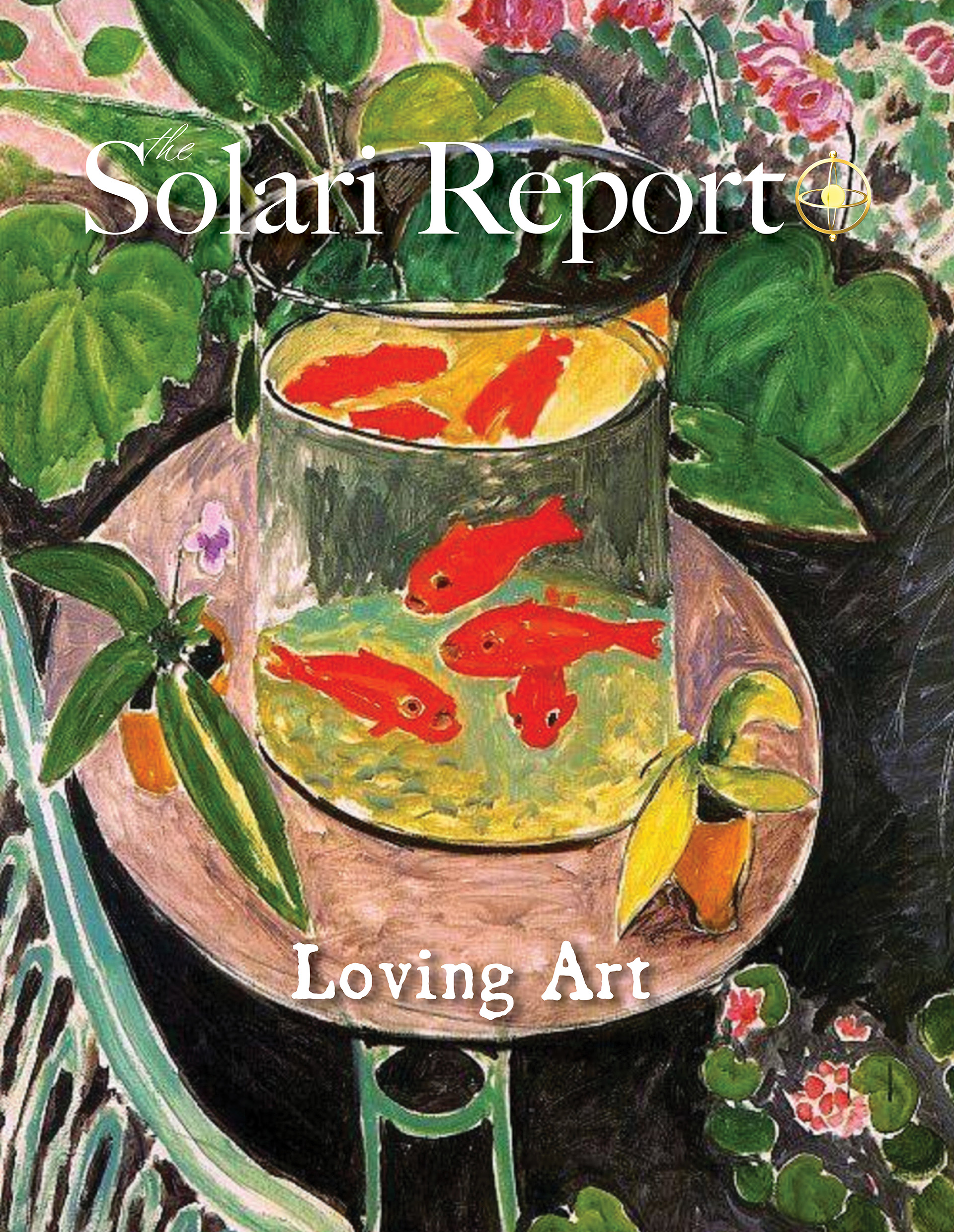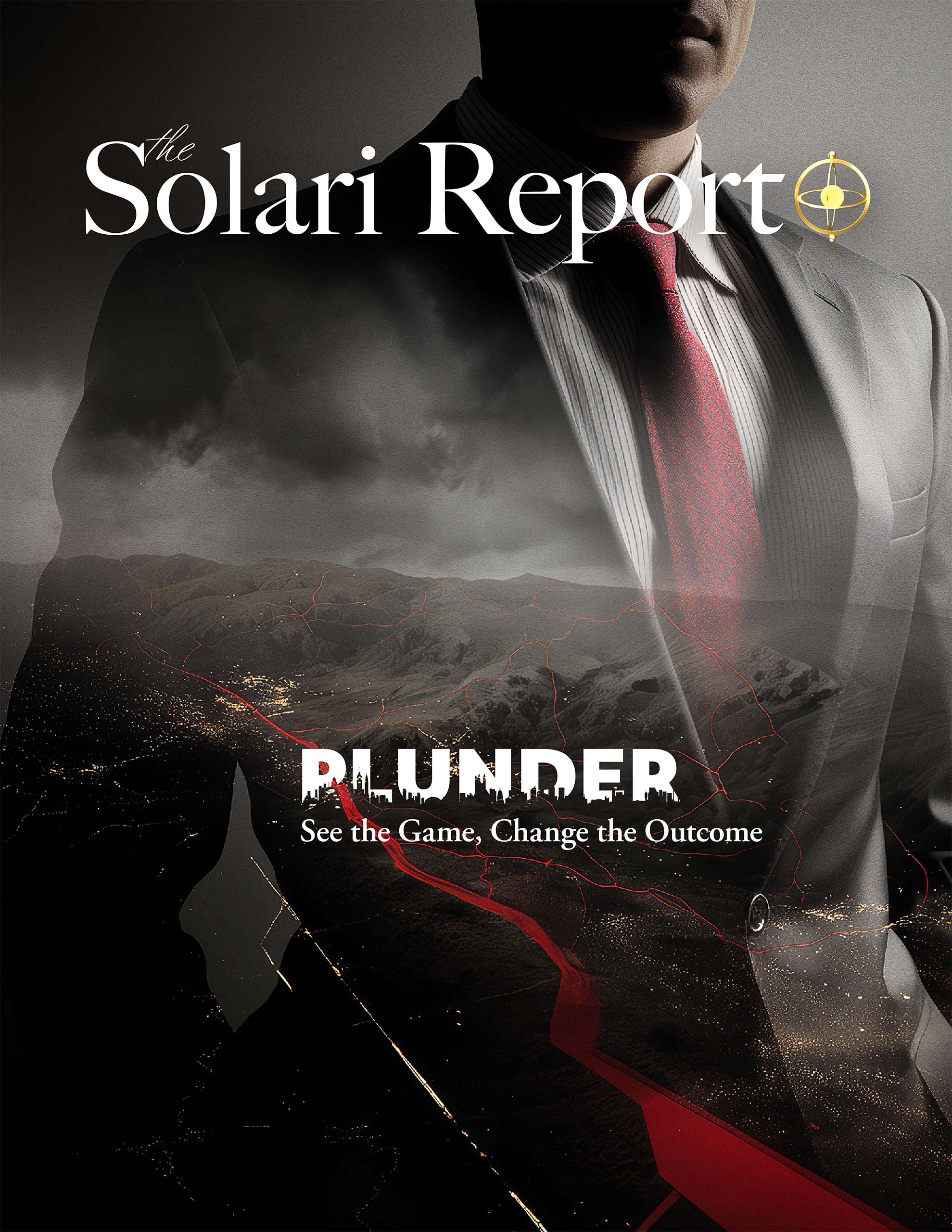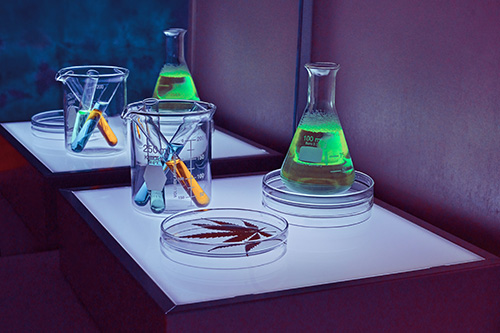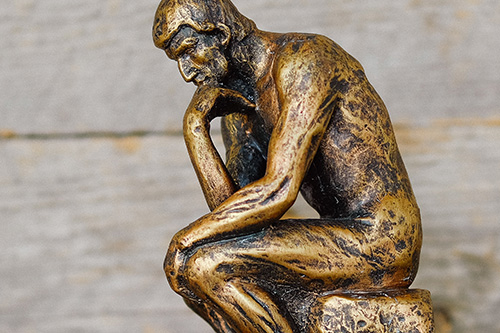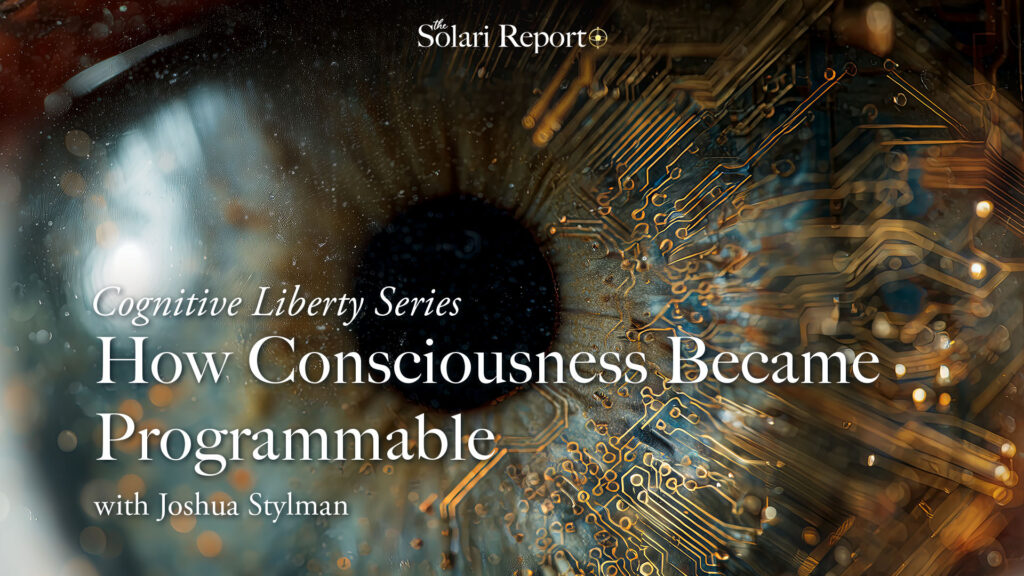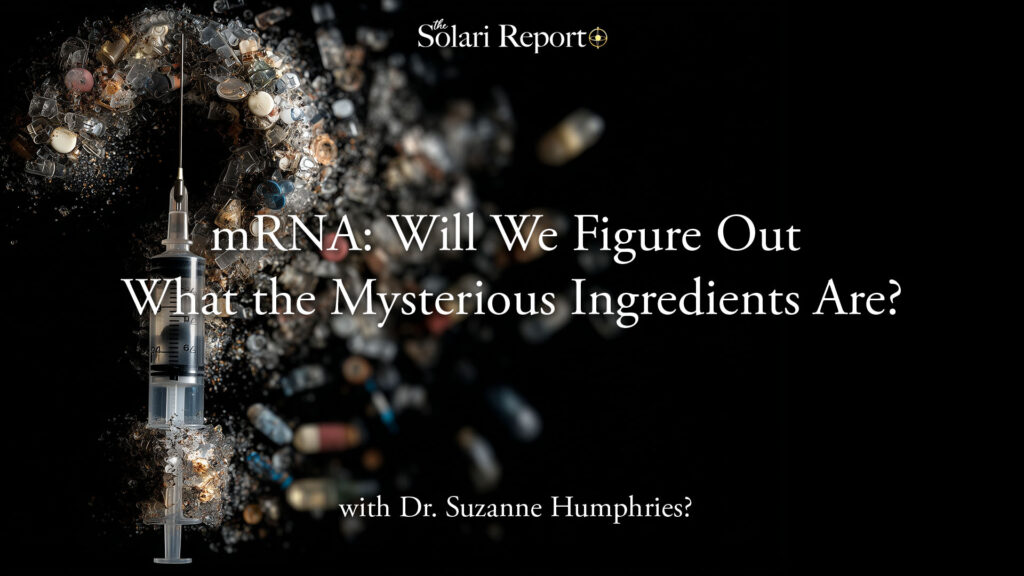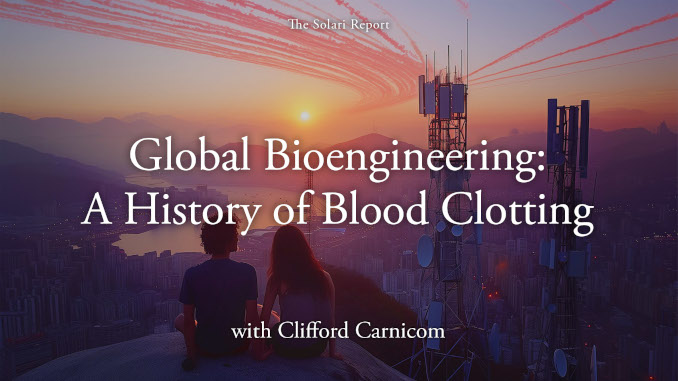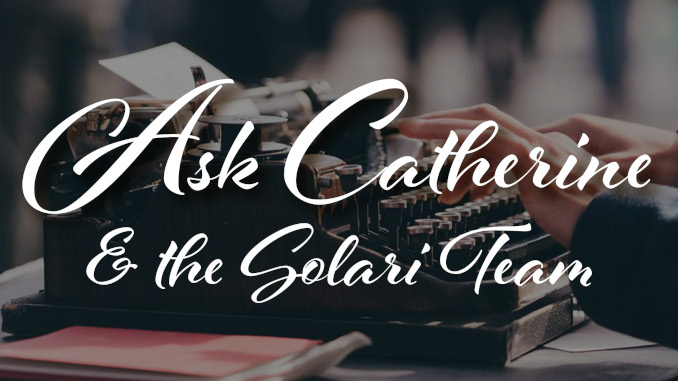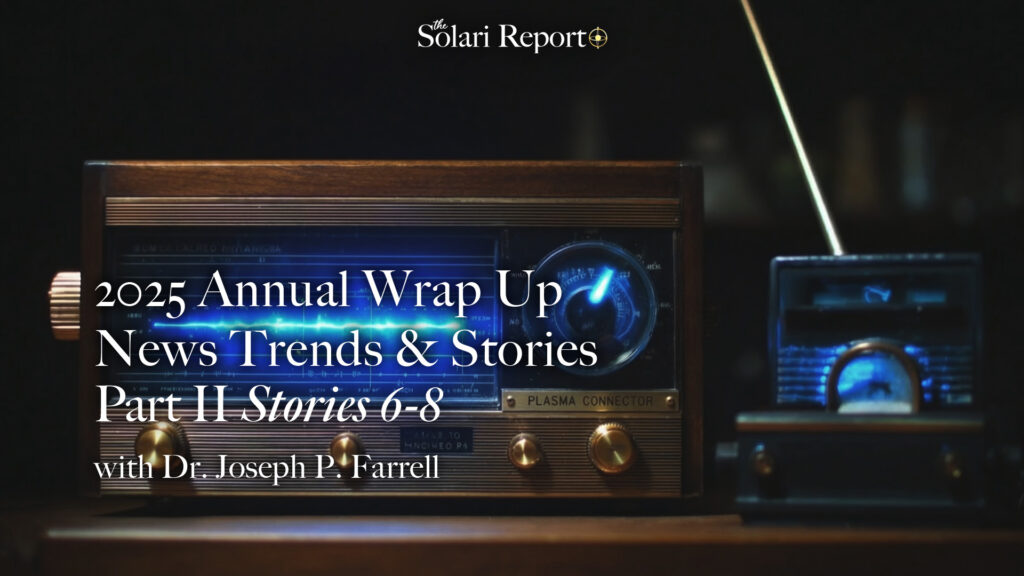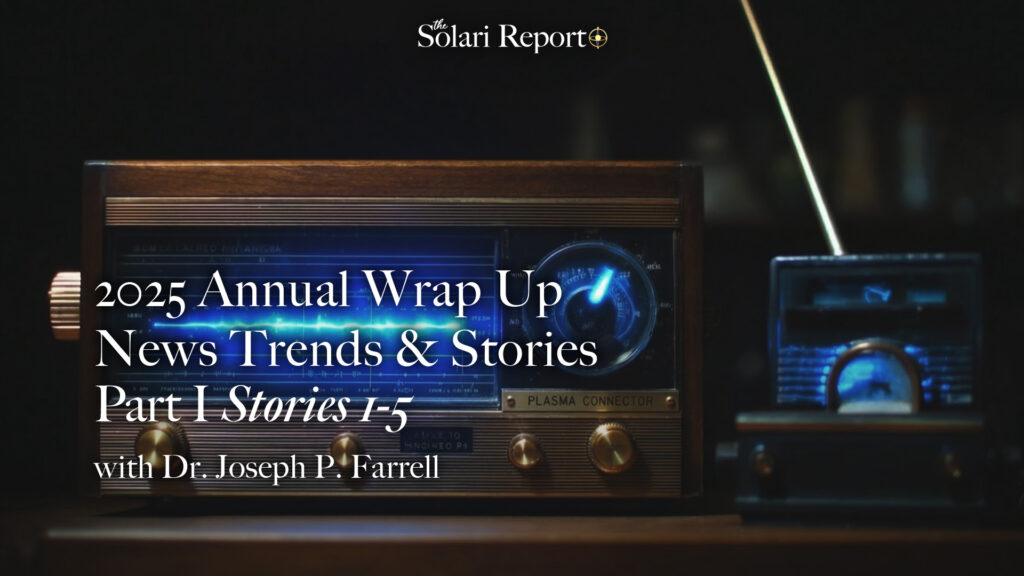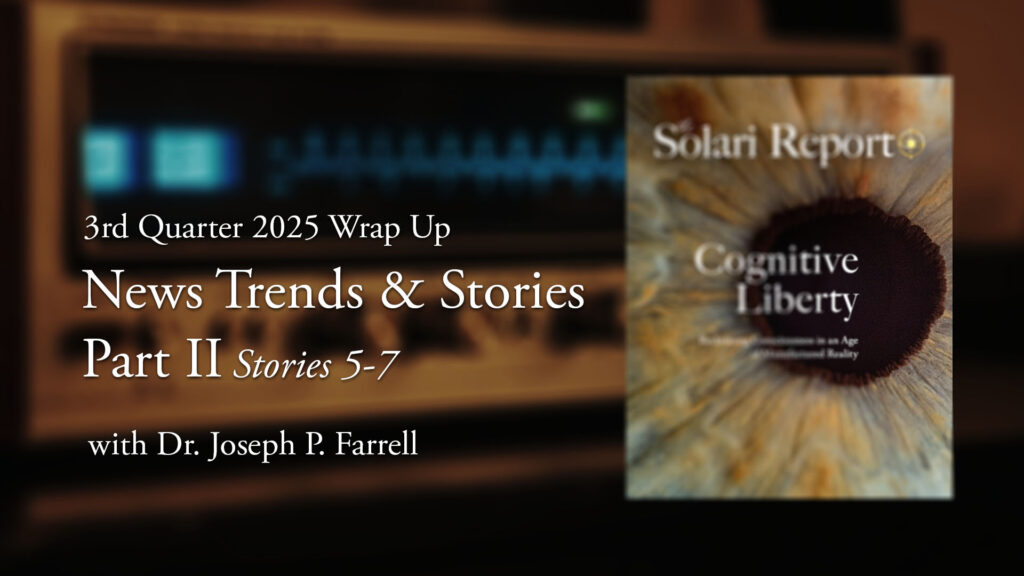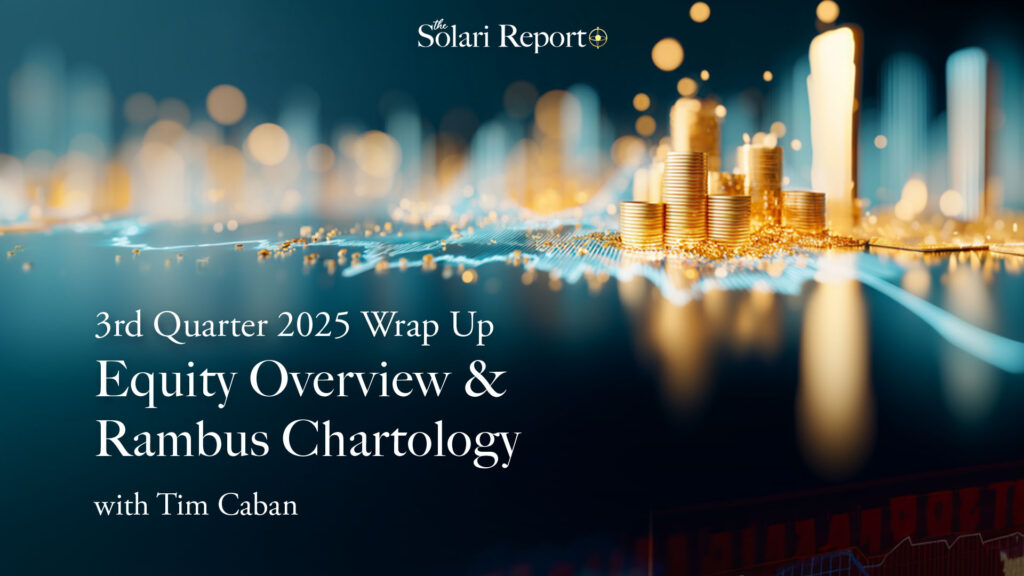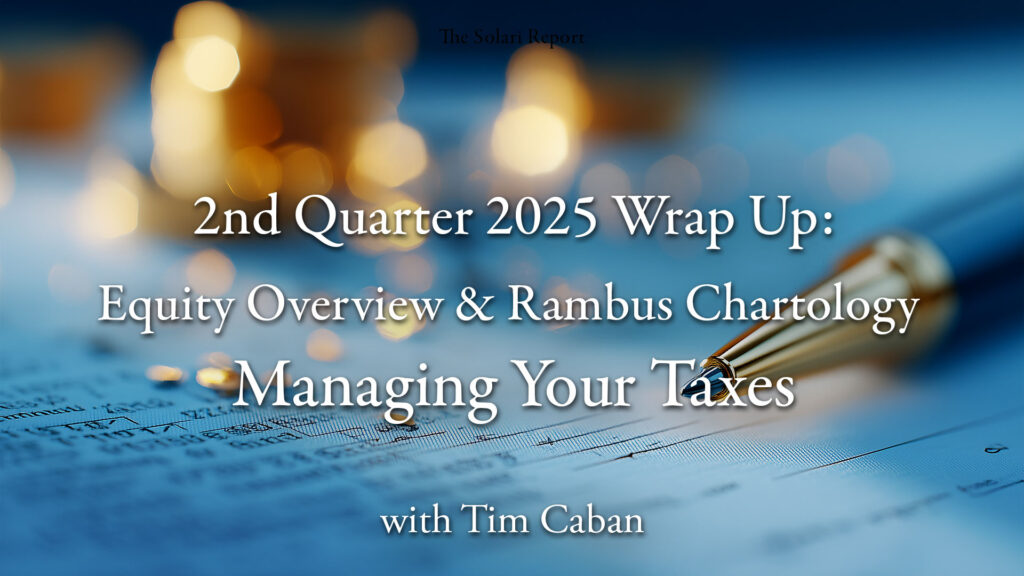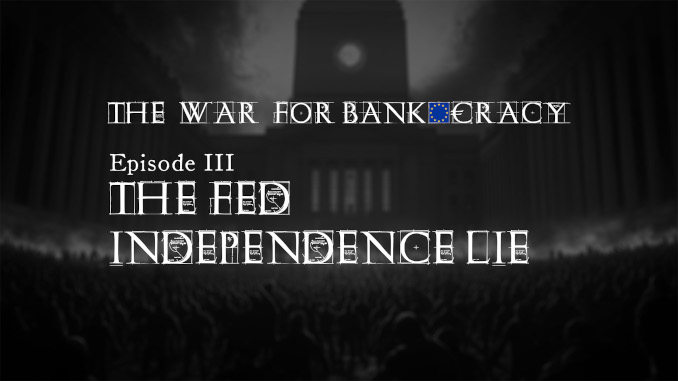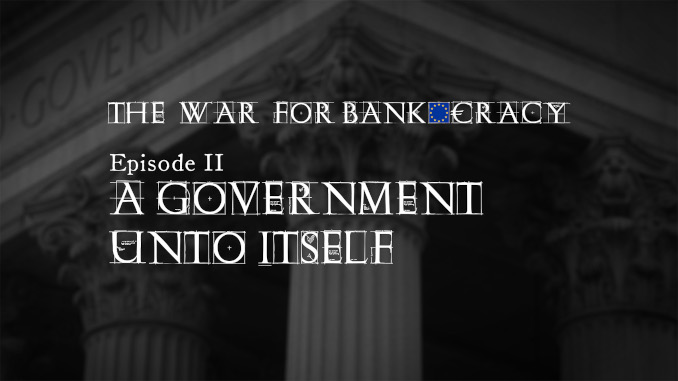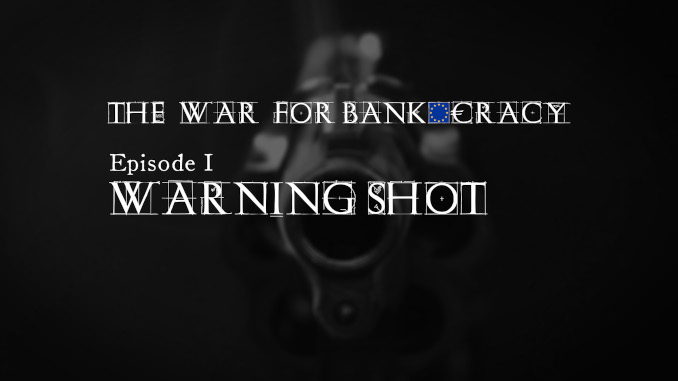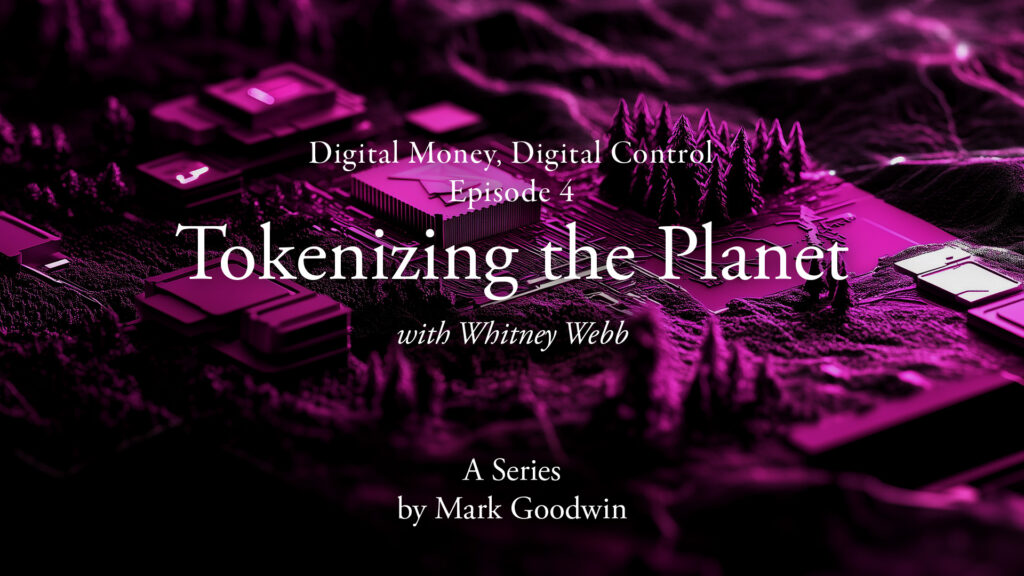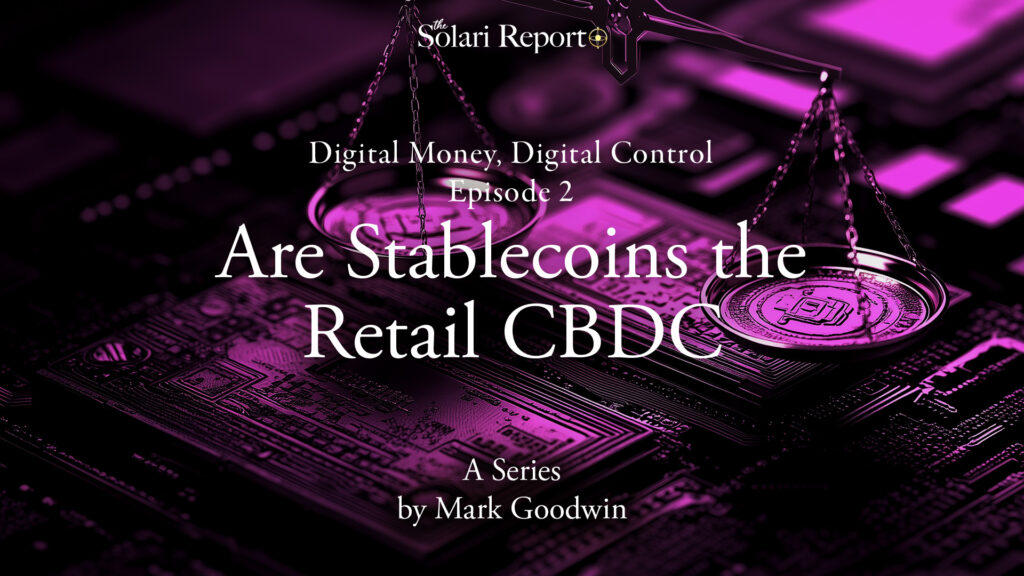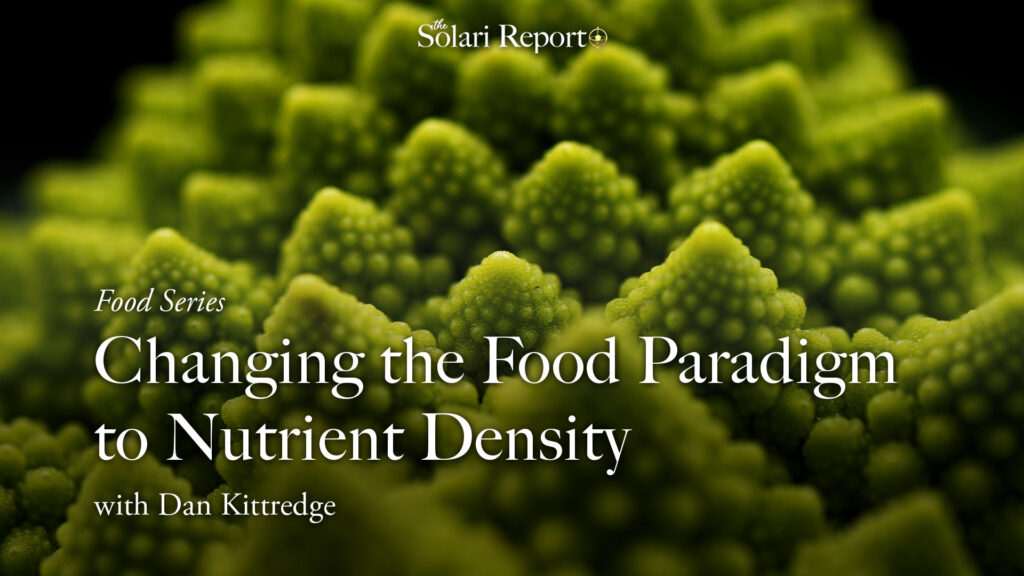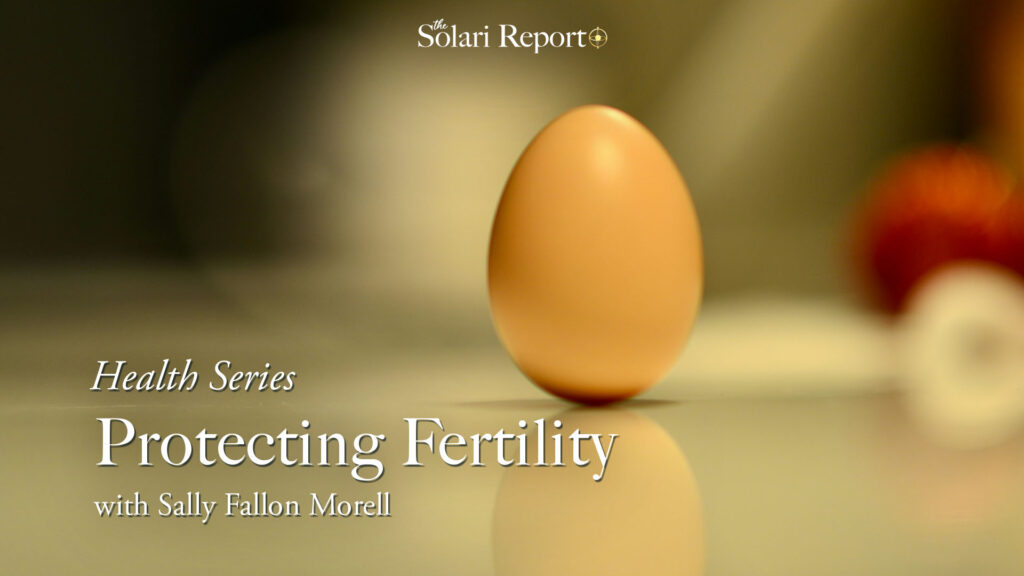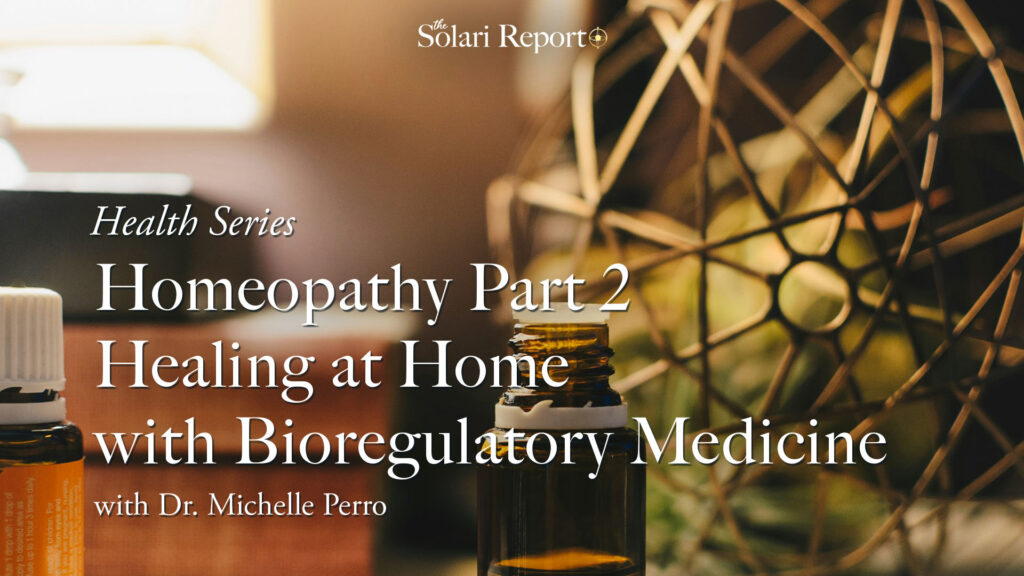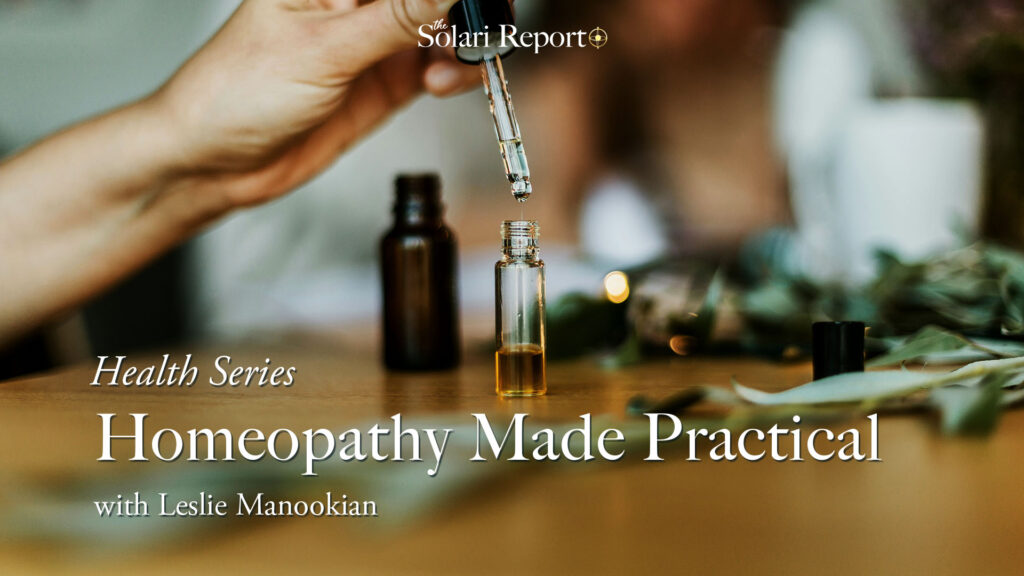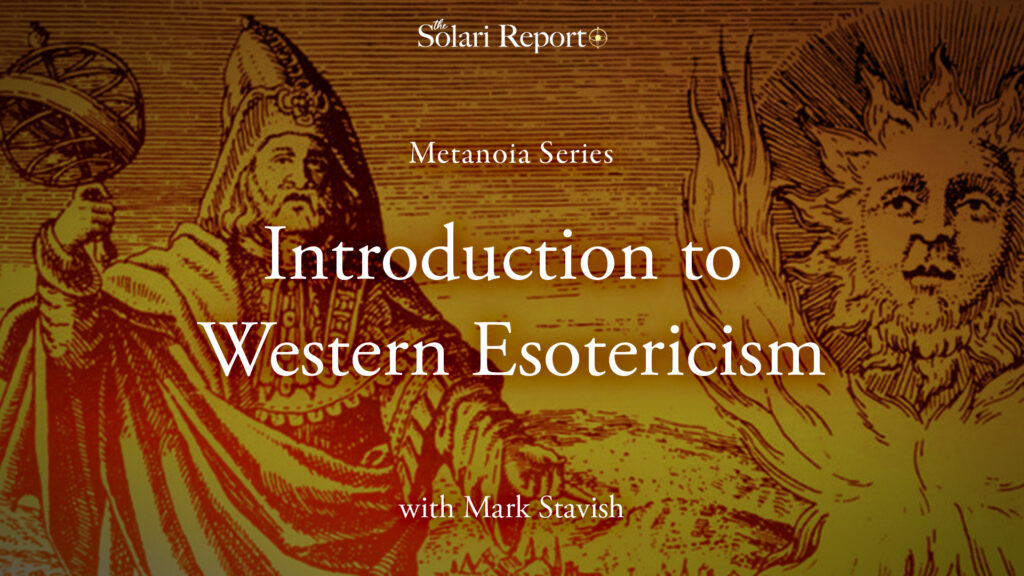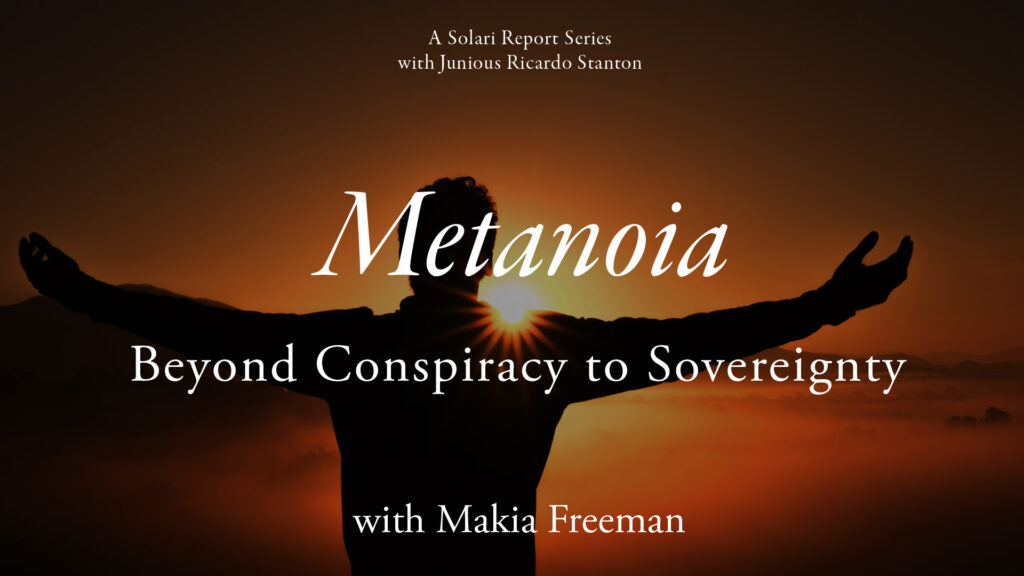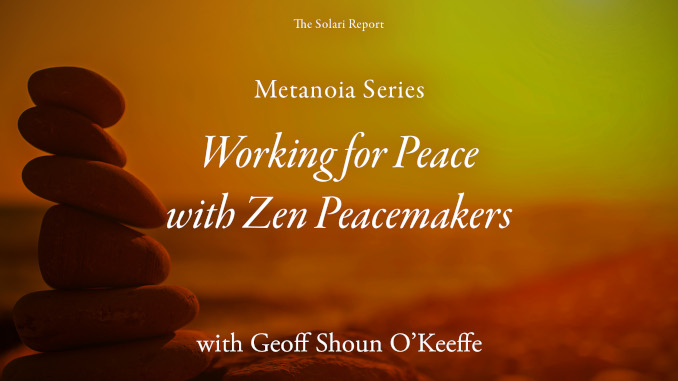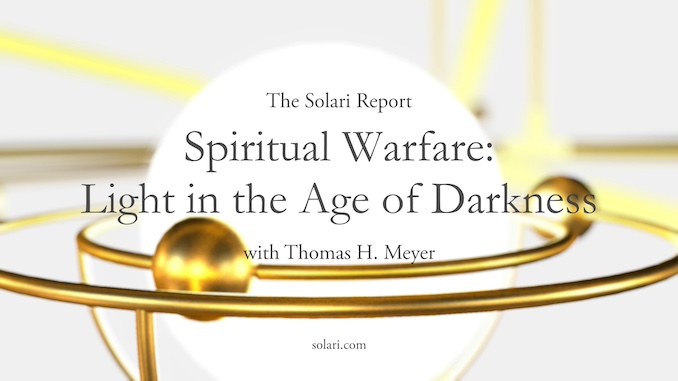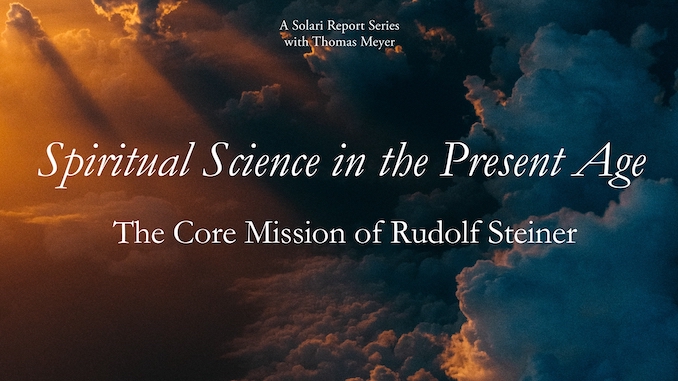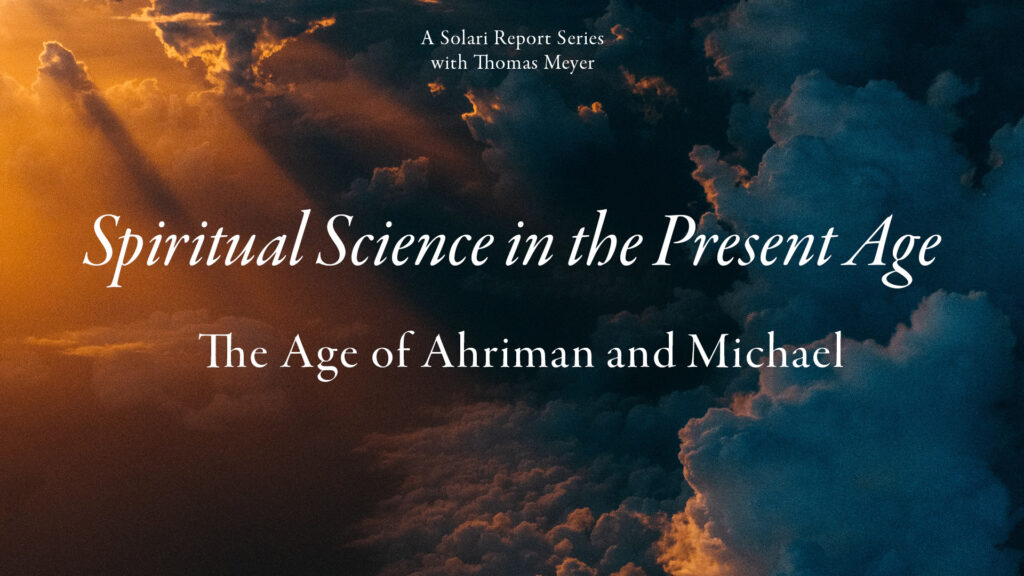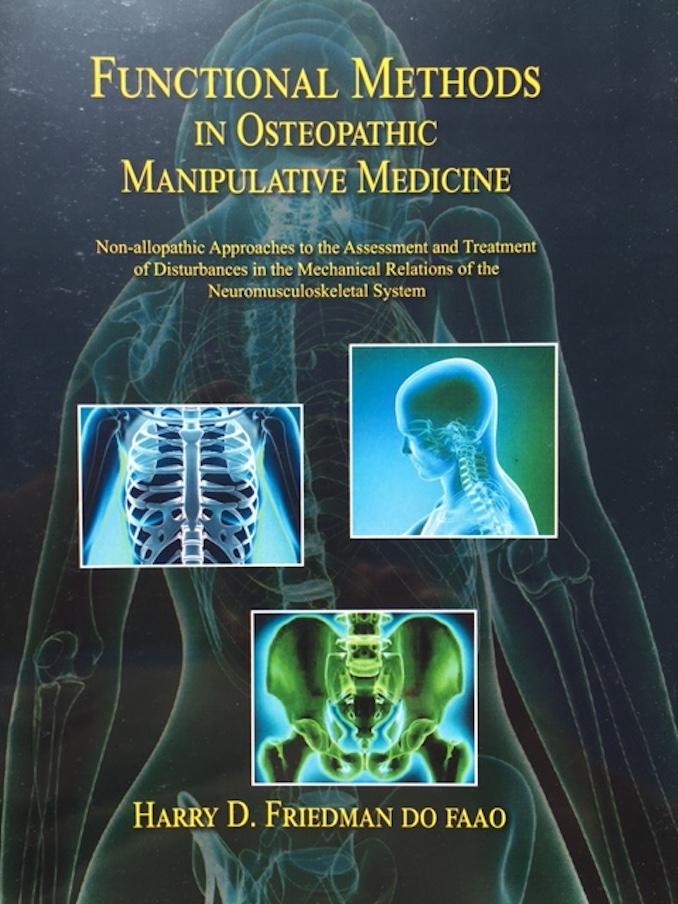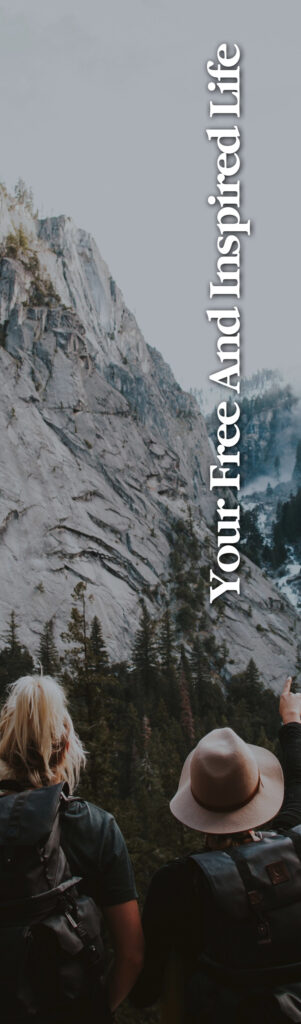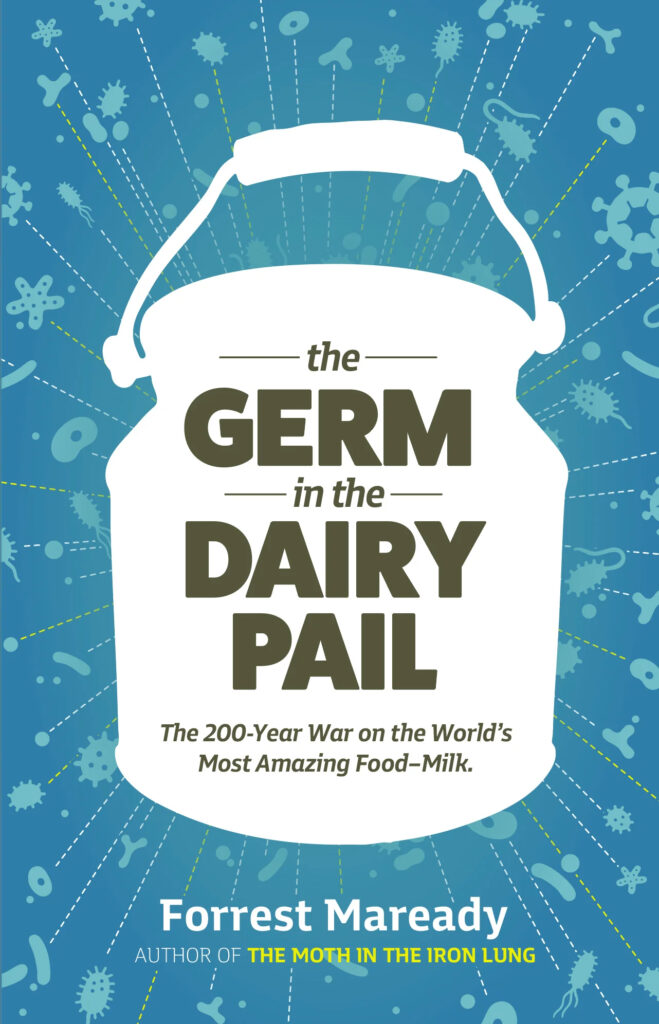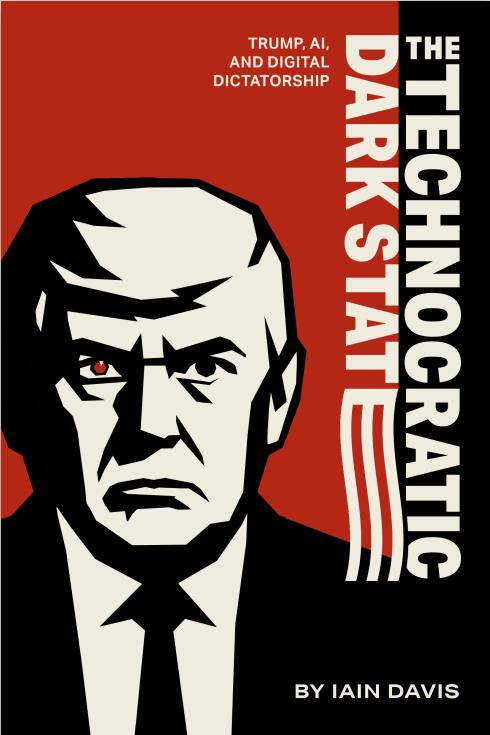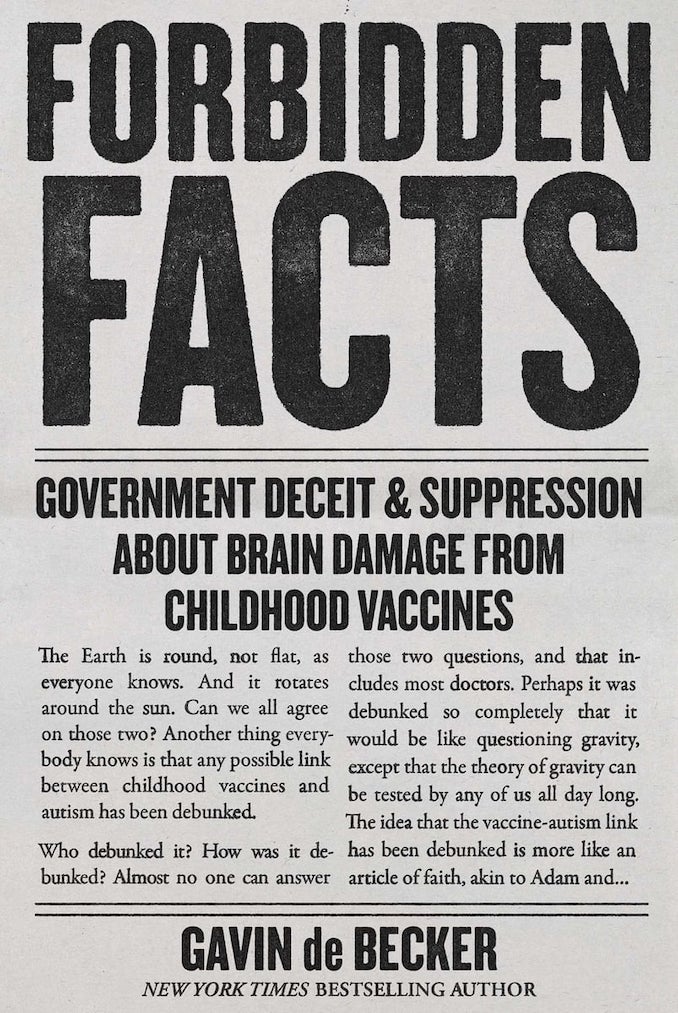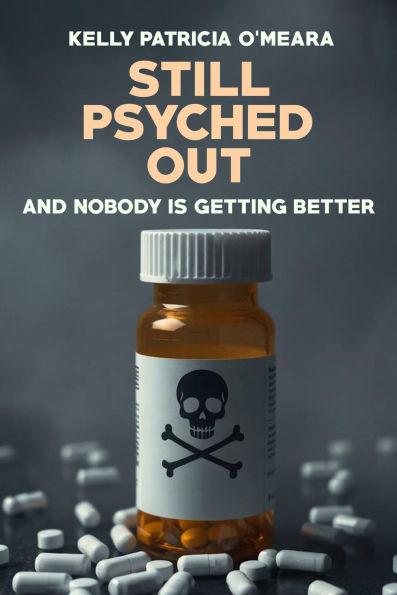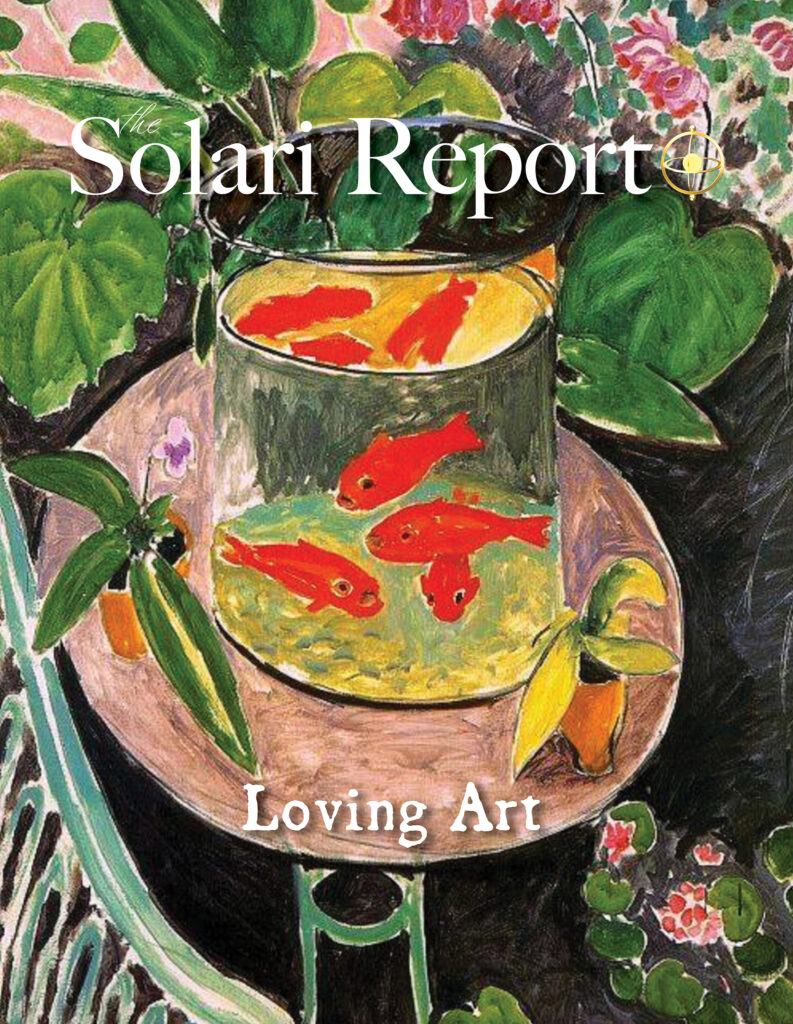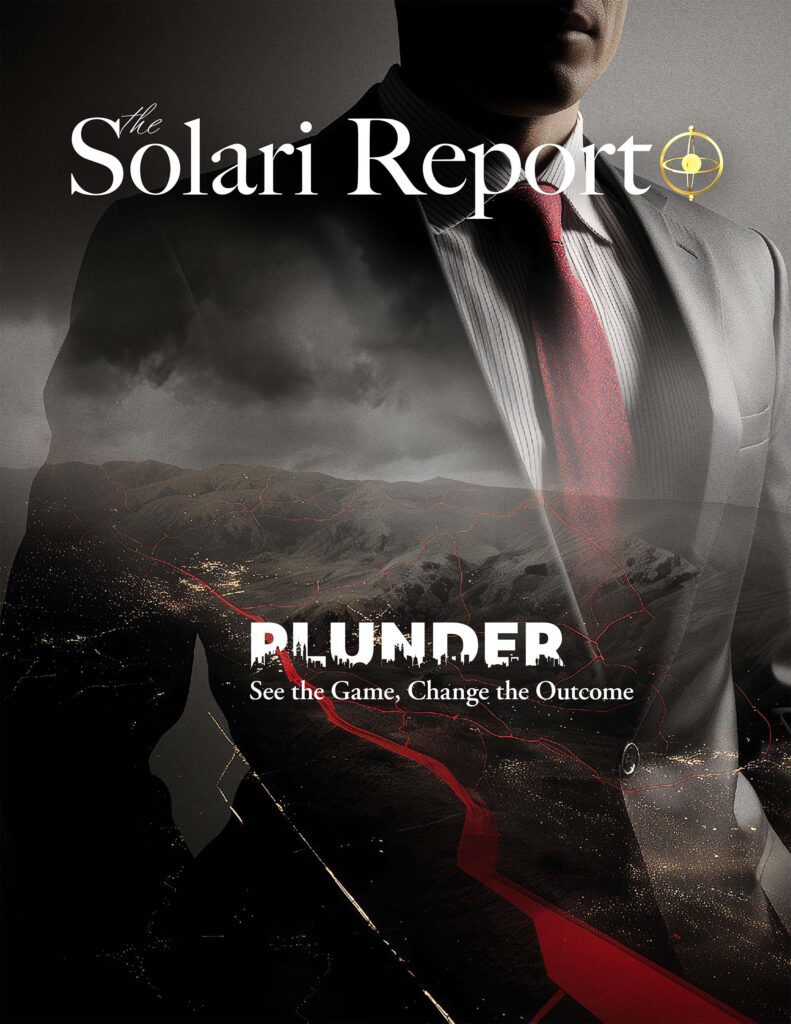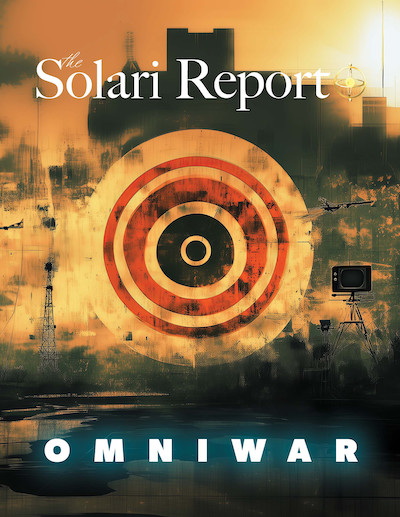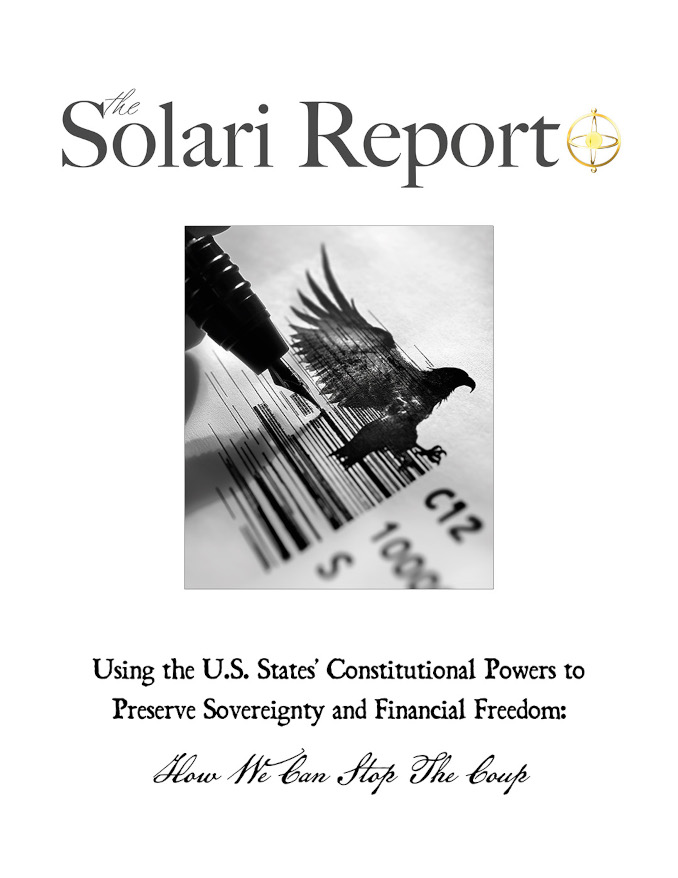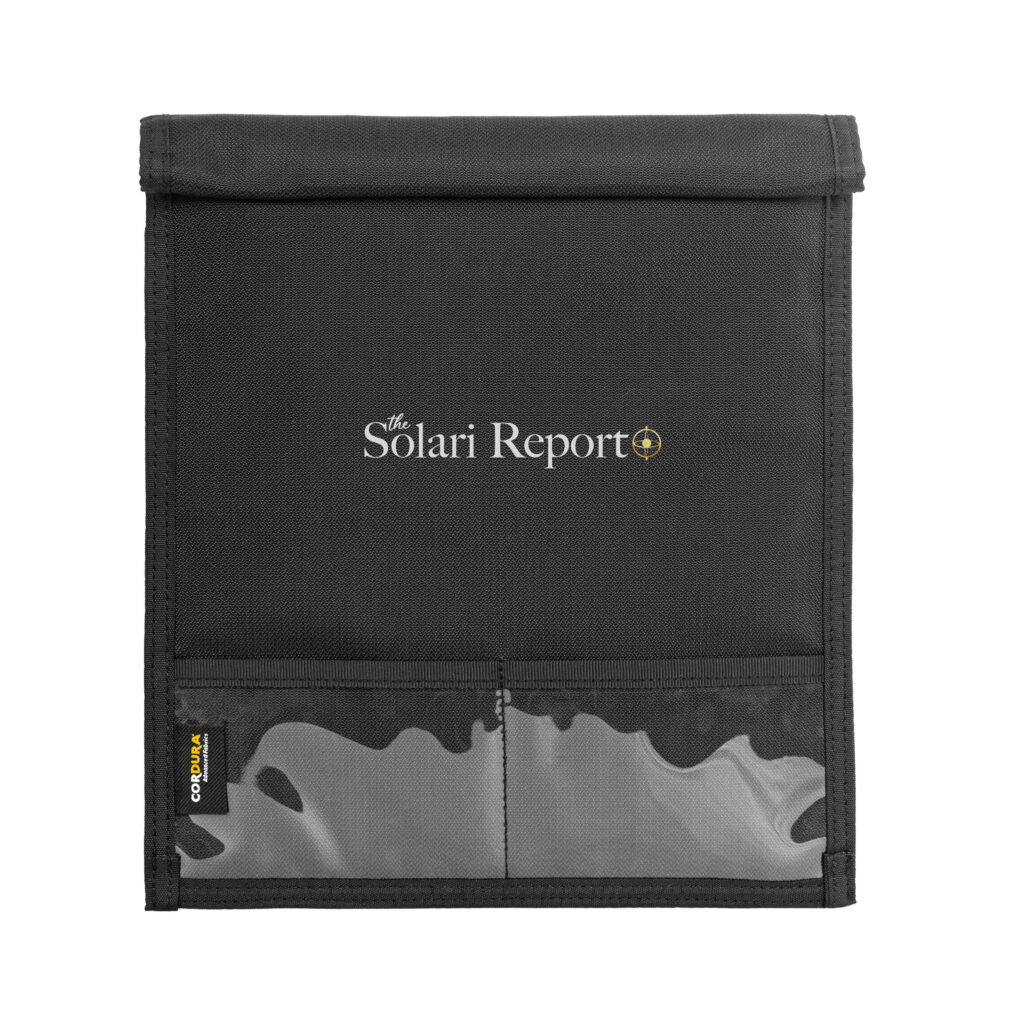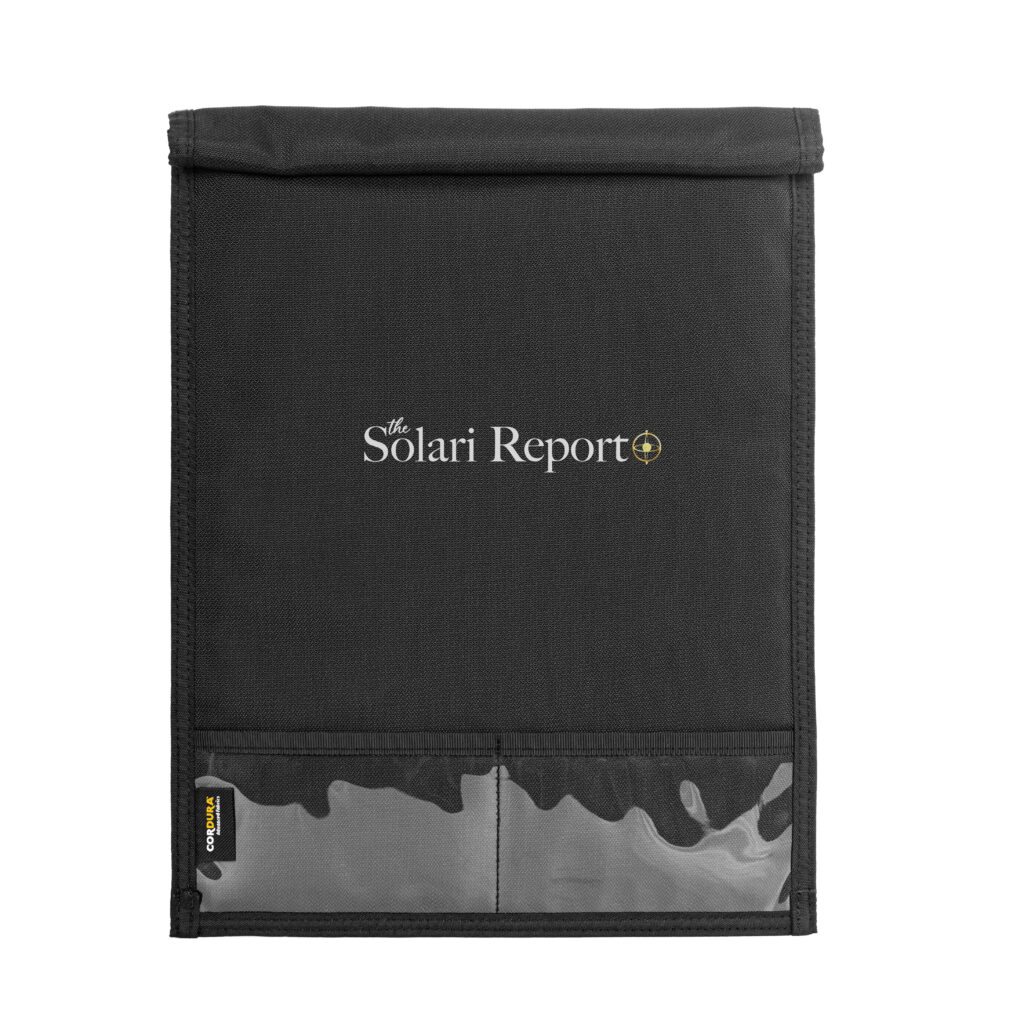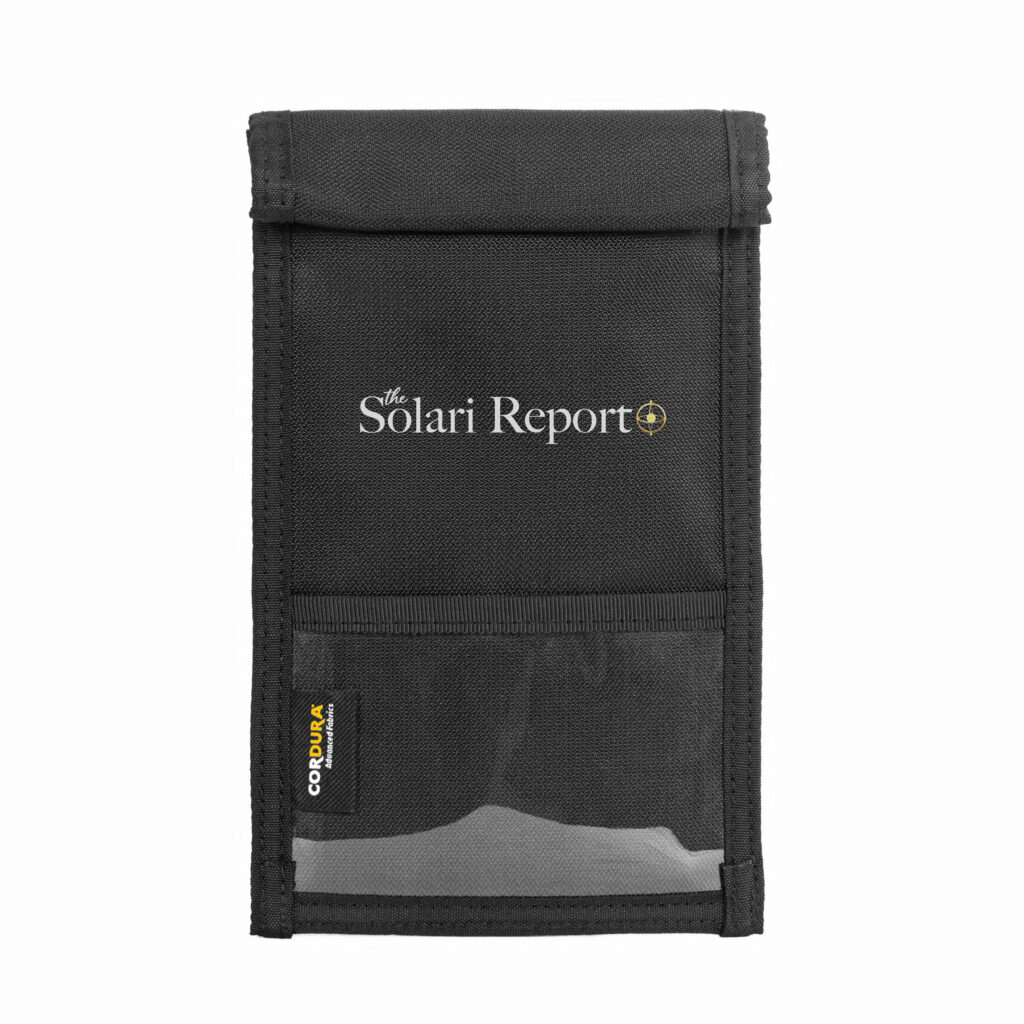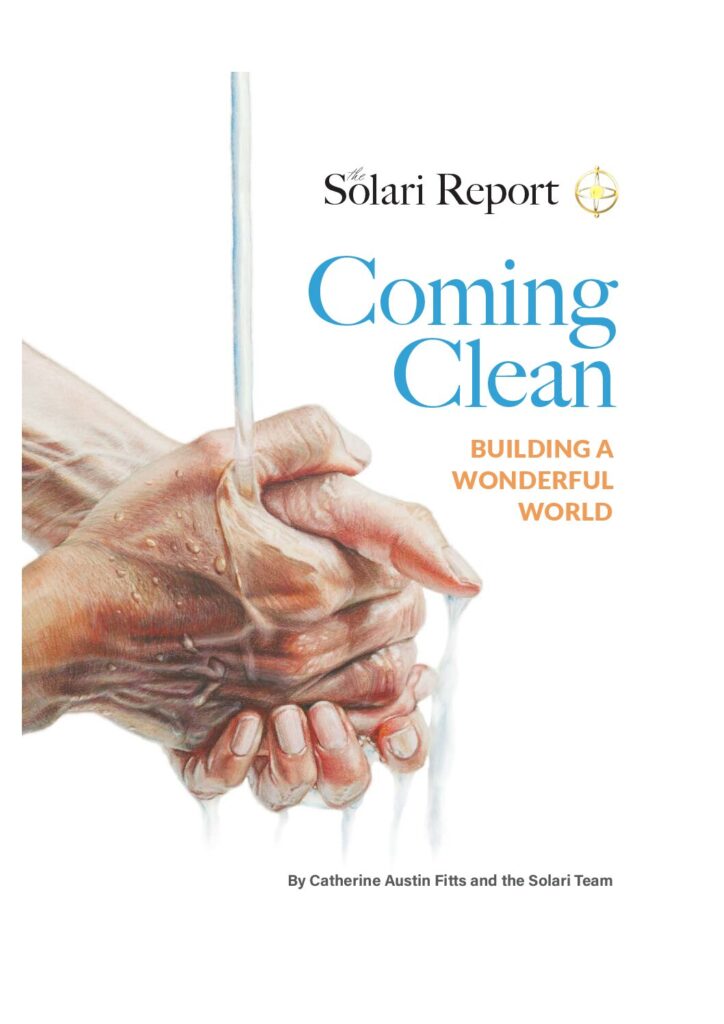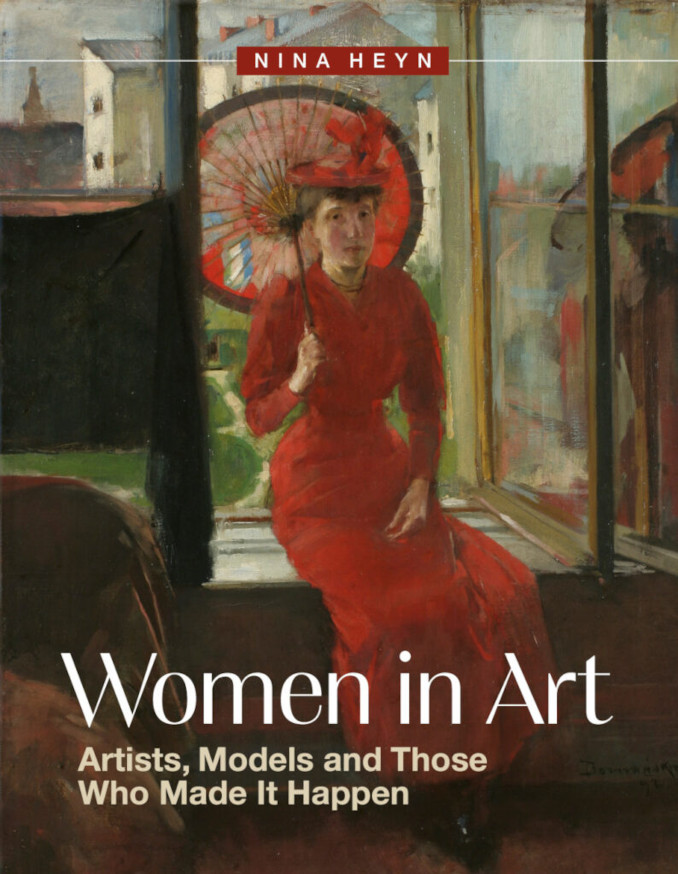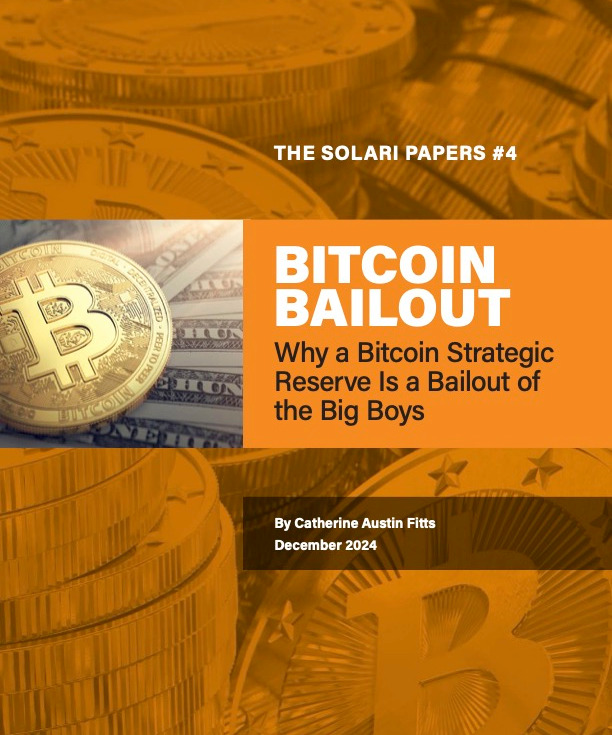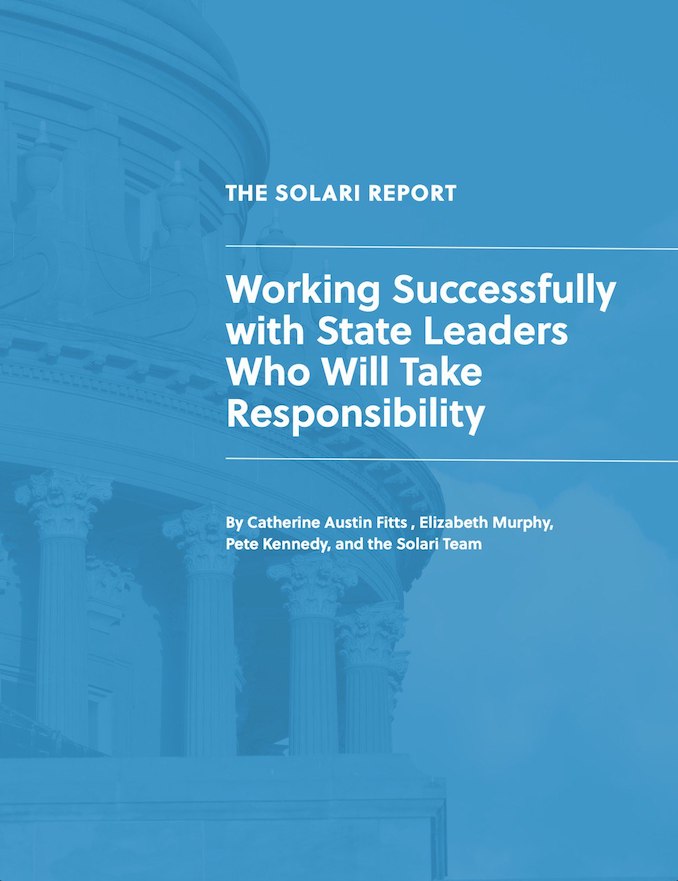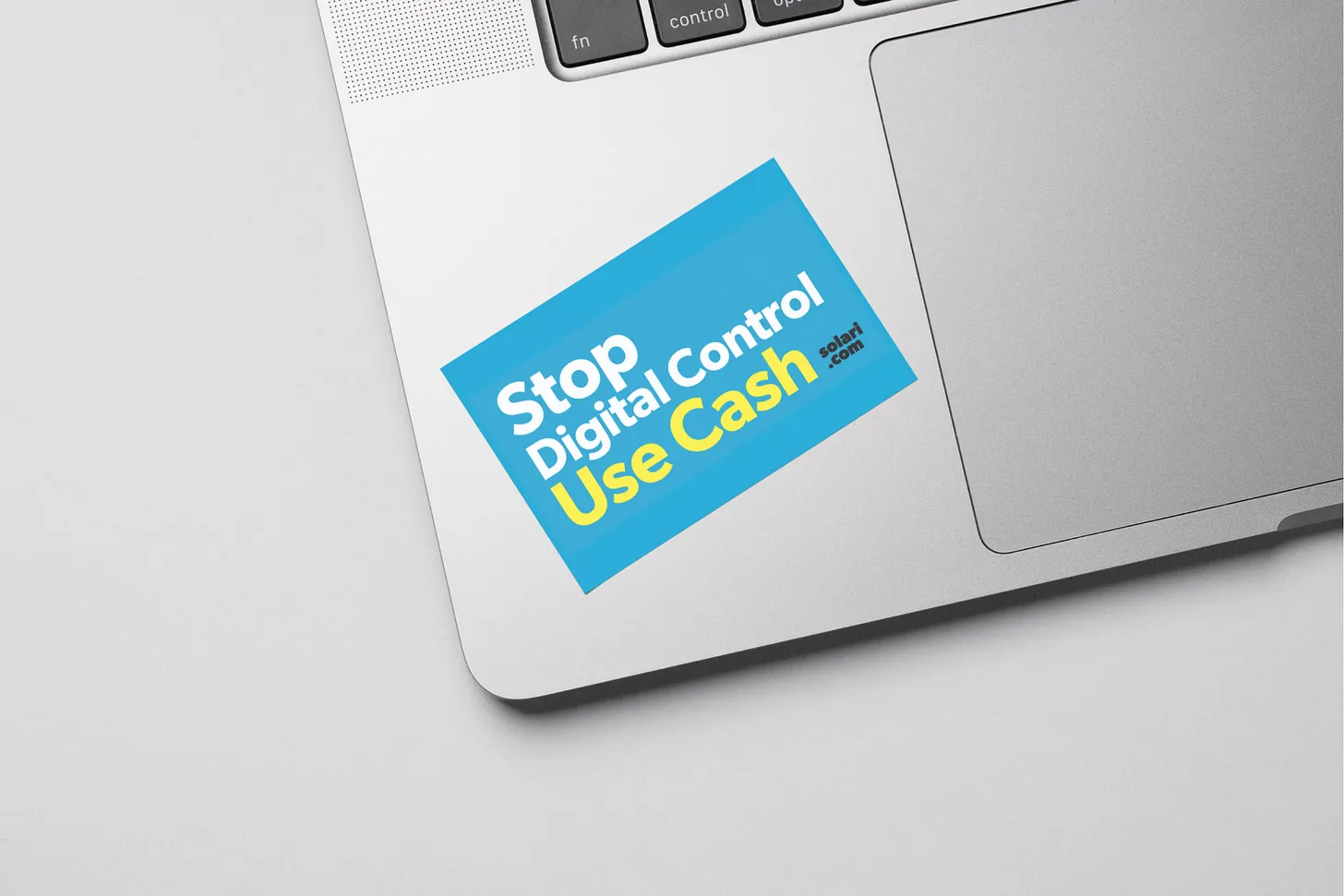By Breeauna Sagdal
Who doesn’t love stickers? Stickers bring a sense of fun, make us feel a part of something bigger than ourselves, and help us to recognize our “tribe.”
The Solari Report’s cash stickers and bumper stickers—with their eye-catching design—communicate three easy-to-understand messages about the importance of using cash:
1. Cash is Freedom
2. Eat, Pray, Pay Cash
3. Stop Digital Control: Use Cash
The stickers are fantastic ice-breaking conversation starters that you can supply to your local businesses, hand out at events, or give out around town. Use our printer-friendly 2” x 4” template or create bumper stickers to spread the word and “turtle for cash”!
How to Print Cash Labels: 5-Minute, Zero-Stress Guide
Pro tip: Print a test sheet on regular 8.5×11-inch computer paper first to check your alignment. That way, you won’t waste a full label sheet.
1. Download the file HERE. Right-click the image (or the “Download PDF” button) → “Save image as…”
2. Save the PDF to your Desktop.
3. Check the size: Open the PDF and zoom to 100%. You should see two columns with five stickers in each column, for a total of ten stickers. If they’re not lining up, set your printer to “Actual Size” or “100%” in step 4.
4. Choose sticker paper: Click full-sheet labels: 2” x 4” pre-cut rectangles. If you choose to buy labels from Avery, it’s size #94207. For waterproof stickers, use vinyl sticker paper + inkjet with pigment ink.
5. Choose your print settings (works on any printer):
File → Print →
• Paper: “Labels” or “Heavy Cardstock”
• Quality: “Best” or “Photo”
• Scale: “Actual Size” (NOT “Fit to Page”)
• Color: “Vivid,” if your printer has it, “color” if not
6. Load ONE sheet first → click Print.
7. Let the ink dry for 60 seconds. Then, hold it up to the light: The designs should line up with the pre-cut rectangles of your label paper.
Done! You now have perfect, professional-looking stickers.
Using the Stickers
Unsure of how to use the stickers? Here are a few ideas to help you break the ice when chatting with business owners and members of your local community:
- Attach stickers to a tray of fresh vegetables, baked goods, bottles of water, tins of breath mints, or other items and then hand out your cash swag at events, dinner parties, or sports games.
- Place a sticker on your favorite coffee cup or on the back of your phone or laptop, and let the conversation come to you.
- Bring stickers with you to hand out to local business owners or at city council meetings.
How to Print the DIY Bumper Stickers
STEP 1 – Download & Open
Click here → solari-bumper-stickers-3.pdf
Save the PDF to your desktop.
Open with Adobe Reader (free) or your browser’s PDF viewer.
STEP 2 – Printer Settings (CRITICAL)
File → Print
• Paper size: Letter (8.5” × 11”)
• Scaling: “Actual size” or 100% (NO “Fit to page”)
• Quality: High / Best
• Inkjet users: choose “Glossy Photo” media type
Print one test page (page 1) on plain paper first.
STEP 3 – Load Sticker Paper
Fan 3–5 sheets so they don’t stick.
Load print-side UP (the glossy side).
Print pages 1-3.
STEP 4 – Laminate (Outdoor Proofing)
Peel a clear laminating sheet.
Lay it over the printed stickers, starting at one edge and smoothing out bubbles.
Trim the sheet to 8.5” × 11” again.
STEP 5 – Cut
Use scissors: cut just inside the thin gray border.
Use trimmer: cut horizontal rows first (every 2.75”), then vertical (every 9.5”).
Round the corners with a corner punch for a pro look (optional).
STEP 6 – Peel & Stick
Clean the car surface with rubbing alcohol.
Peel from the corner.
Apply from center outward; squeegee with a credit card to remove air.
Alternatives:
ONE-CLICK PRINT CHEAT SHEET (for techy people)
Copy-paste into your printer dialog notes:
“100% scale · Letter · High quality · Glossy · Pages 1-1”
STICKER MULE
Need more bumper stickers or don’t have the right printer? We’ve got you covered → Sticker Mule offers a custom bumper sticker printing service.
• Step One – Download pdf
• Step Two – Use Sticker Mule’s easy online portal to upload the PDF, and follow the prompts for ordering. Sticker Mule’s pricing starts at $28 USD for 10 bumper stickers but offers discounts on orders of 40 or more.
• Step Three – Apply to your vehicle once delivered.
That’s it—your car is now a rolling billboard for CASH!
However you choose to get the word out, we’re excited to hear all about your fun and interactive experiences. Make sure to tag us at Solari on X or on Instagram with photos and stories of your sticker triumphs.